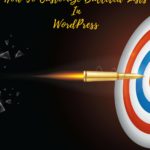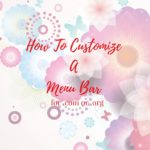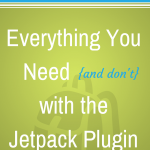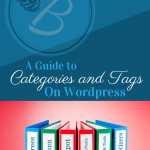Bulleted lists with a custom icon just look…finished. Like the website designer cares about every little detail. And, believe it or not, it is super easy to do. I just finished a site for a personal chef who specializes in vegan/vegetarian cuisine. She wanted her favicon and her bullets to be in the shape of […]
The Fastest Way to Clean Out Your Blog
It’s inevitable. Your content needs cleaning out after a while, especially if you write tutorials about products that change over time. No one likes cleaning {unless you’re June Cleaver}, but it’s a necessary part of blogging, and you should make time every few months to declutter. Once your site is over 100 posts, the process might […]
How To Create A Custom Favicon
What’s a favicon you ask? It’s that little image that comes right before the URL address when a person pulls up a blog or web page (see photo below). The following instructions will work for any theme on a self-hosted site. Some themes will have a spot for you to put a favicon without […]
How to Remove the Date from A Website {regardless of the theme}
If you are using the Genesis Framework, the directions are simple. Install the Genesis Simple Edits plugin by going to PLUGINS > ADD NEW and use the search bar to find it. Install and activate it. Then go to GENESIS > SIMPLE EDITS and remove the following shortcode: For anyone else using virtually any […]
Creating an Epic 404 Page for A WordPress Site
What is a 404 Page? A 404 Page is an HTTP standard response when a page cannot be found on a server. We’ve all seen them. They’re especially evident when you follow a link that takes you to a page that’s been removed. The standard 404 page just tells you there was an error and […]
How to Customize A Menu Bar in WordPress {for .com or .org}
A menu bar {sometimes called primary navigation} is the most important organizational tool on a website. It is a static bar that usually appears on every page, providing hierarchal links to each page on your site. With WordPress, most themes just automatically stick every page that has been created along the menu bar, but there are […]
How to Create a Linkable WordPress Gallery
This is a work-around solution for many WordPress users who love the gallery of images option, but are frustrated that it doesn’t link the images to another page or website. Here’s the scenario – maybe you have a list of recipes or photos that you want to link to various blog posts. If you just […]
How to Customize BlockQuotes Style on WordPress
These instructions are for the Genesis Framework. If you aren’t running Genesis, you’ll need to locate your custom CSS area and then follow along. Genesis users can simply modify the code in their child theme! The exception is if you are running Prose, there is a special CSS section you can use. What is […]
22 Ideas to Help Your WordPress Website Look Customized and Professional
When you first install WordPress, it’s fairly bare bones. You are given a default theme, no plugins (or very few) and all the default settings for comments, timezone, favicon, etc. In order to make your blog or website stand out, here are 22 ways to customize your site to look like one of a kind. […]
Quick ‘n Dirty – Your Questions, Answered!
As a blog designer and social media consultant, I receive a lot of questions in my email inbox. And you’d be surprised how many are repeats! So I thought I’d start a series where I compile them in a list with no frills answers. Consider it a grab n go resource guide for you to […]
Ask Fabulous Blogging: The Quick ‘n Dirty
As a blog designer and social media consultant, I receive a lot of questions in my email inbox. And you’d be surprised how many are repeats! So I thought I’d start a series where I compile them in a list with no frills answers. Consider it a grab n go resource guide for you to […]
Everything You Need (and Don’t) With the Jetpack Plugin
If you are using WordPress for your blog, you’ve probably heard of the plugin called Jetpack. I get a lot of questions about Jetpack — its function, its connection to WordPress.com, as well as how to use it. So today, I’m going to decode the mega-plugin for you. I’ll explain how to get it on […]
Set Up Self-Hosted WordPress Like a Boss
Let’s start at the beginning. In order to have your own website or blog, you need two things—a domain name (otherwise called a URL) and a server to hold all your files. Most people don’t have a dedicated server in their homes, so you’ll need to buy space somewhere. In layman’s terms, the URL is […]
Using Categories and Tags on WordPress to Create a Great Reading Experience on Your Blog
Today’s post is going to be a complete explanation of how categories and tags work on WordPress, how they help your readers discover older posts, and how to use them in unique and interesting ways to add functionality to your site. What is a category on WordPress? A category is a way to organize your […]
How To Create an EPIC Sidebar For Your WordPress Clients
The sidebar on a website is prime real estate. For most of us, it holds our newsletter sign up form, our social media buttons, about profile, plus a host of other things like Ads, buttons, awards, etc. It is difficult to fit too much on the sidebar without it scrolling for days past a post […]