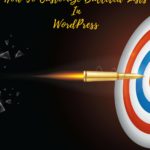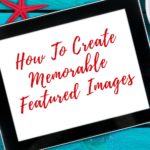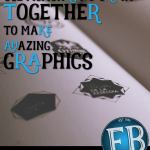If you’re shopping for a new theme, you’ve no doubt heard the following names: Headway Divi X theme Genesis These are no doubt the most popular and robust frameworks on the market today. And they all seriously rock. But I’m still using Genesis to design websites, and I thought I’d explain why. Genesis is not […]
How to Design With Icons
Have you ever visited a website and just loved it so much even though there wasn’t anything new that you learned? Likewise, are there websites you go to because the content is good, but you find yourself annoyed or clicking off after a few minutes of reading? That’s because design matters. It’s would be better to […]
How to Customize Bulleted Lists in WordPress
Bulleted lists with a custom icon just look…finished. Like the website designer cares about every little detail. And, believe it or not, it is super easy to do. I just finished a site for a personal chef who specializes in vegan/vegetarian cuisine. She wanted her favicon and her bullets to be in the shape of […]
How To Create A Custom Favicon
What’s a favicon you ask? It’s that little image that comes right before the URL address when a person pulls up a blog or web page (see photo below). The following instructions will work for any theme on a self-hosted site. Some themes will have a spot for you to put a favicon without […]
The Fastest Way to Create Memorable Featured Images
I was thinking about how time consuming imagery has been in the past, but when doing it in bulk, I’ve found a system that makes it a snap to get a great featured image for all my posts. Maybe you don’t have to redo all your images, but going forward, you can shave off a […]
Where to Find Design Elements for your Client Work
The following list is for any freelancer looking for graphic elements or fonts for their client work, themes, and/or graphics. Anything with an asterisk has FREE resources! Fonts Handy tip: If you are looking for a font for a newsletter or graphic that you plan to make in a program like Word, Photoshop, or even […]
Use PicMonkey and Canva Together to Make Amazing Graphics!
If you’re looking for an easy and {mostly} free way to make graphics and edit photos, Canva and PicMonkey are the two websites you need to bookmark right now. They are both fantastic for all sorts of online and paper projects, not to mention web design elements. Today, I’m going to go through some of […]
How to Remove the Date from A Website {regardless of the theme}
If you are using the Genesis Framework, the directions are simple. Install the Genesis Simple Edits plugin by going to PLUGINS > ADD NEW and use the search bar to find it. Install and activate it. Then go to GENESIS > SIMPLE EDITS and remove the following shortcode: For anyone else using virtually any […]
How to Customize BlockQuotes Style on WordPress
These instructions are for the Genesis Framework. If you aren’t running Genesis, you’ll need to locate your custom CSS area and then follow along. Genesis users can simply modify the code in their child theme! The exception is if you are running Prose, there is a special CSS section you can use. What is […]
Identifying the Design Elements on Your Website
You’ve hired a designer and are so excited to work with him/her. But then, you quickly realize – you two are speaking entirely different languages. I’ve run into this problem many times over email and on the phone, so I’ve put together a little video giving you the terms for all the most popular parts […]
Finding and Using Fonts for Your Website
Welcome to the world of fonts — a place you can get lost in for days only to return with — Helvetica. Designing a website is no small task, and fonts are a cornerstone of your design strategy. Though a seemingly small factor compared to a logo and/or color scheme, your font selection speaks volumes […]
Create a Button or Header That Changes When You Hover With Your Mouse
If you are a self-taught blogging DIYer, you might have seen these gorgeous headers and buttons with mouseover effects and you wonder, “How do they do that?” Today’s tutorial is going to teach you how! One disclaimer — I’m going to show you how to create a fully interactive header, but I’ll be giving instructions for […]
20 Tips & Tricks For Making Awesome Canva Graphics
If you haven’t taken Canva for a test run yet, you should. It’s a fantastic graphic design tool for bloggers who want to create custom photos, newsletters, buttons, and more. There are over 1,000,000 stock images for $1.00 each plus oodles of free elements. You can sign up for an account and have a graphic […]
10 Design Tips Using PicMonkey That You Might Not Know About!
PicMonkey is a favorite tool for bloggers. It’s easy and quick, allowing you to add text and overlays to photos for blog posts. If you can’t afford Photoshop, it’s the perfect alternative! Having worked with it for nearly two years, I’ve learned a few tricks that may help. Creating a round button In the design […]
Prophoto for WordPress | Why I’m Using it More and More
As a web designer/blogger, I am constantly messing with themes and frameworks. If you’ve been around the blog scene for any length of time, you know that Thesis and Genesis are two industry standards. There is also Weaver Pro, a great theme for beginners, or of course- you can trick out any of the WordPress […]