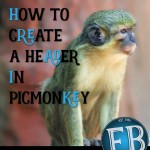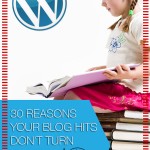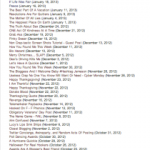So you want to make your header awesome, but you don’t have Photoshop or money to hire a designer. No worries – you can make one for free…today! Depending on your platform and theme, headers can be anywhere from 800-1200 pixels wide and 100-400 pixels tall. (A good reference is 1140 x 300px). The pictures below […]
1st Year Bloggers | Emily Cappo
Every Thursday for the next couple of months, I’m featuring a 1st year blogger to write about his/her experience in the first year of blogging. Today it’s time to hear from Emily Cappo, author of Oh Boy Mom. I invite you to check her out and follow her. The first time I met Emily, it was […]
30 Reasons Your Blog Hits Don’t Turn Into Loyal Readers
Are you having trouble growing your loyal reader base? Do people come to your blog once and never return? In tech code, that’s called Bounce Rate and bloggers obsess over it. If your daily stats aren’t too bad, but you don’t increase your subscribers or following, this post is for you. Here’s my disclaimer for the […]
1st Year Bloggers – Forever 51
It’s Thursday! This means we get to hear from another first year blogger. Mary Anne is the author of Forever 51, a hilarious blog that you should not be missing. I had the pleasure of meeting up with Mary Anne in NYC back in the fall…and she is a hoot! I consider her a friend, a […]
Plugins Widgets Huh?
People who are just starting out with a self-hosted WordPress site might find the terms and options completely overwhelming. This is meant to be an introduction to plugins and widgets. Oftentimes the two terms are used interchangeably, but there are slight differences. A plugin is basically – an add on. It’s like a mini piece […]
Creating an Archive List in Blogger
After a few days, an epic well-written post gets lost in the sea of archives. Of course you can use the archive widgets, but most of them pull by date, not by title. How will your readers know that January was a good month and May wasn’t? You can solve this problem by creating an […]
1st Year Bloggers | Melanie Chisnall
Every Thursday for the next couple of months, I’m featuring a 1st year blogger to write about his/her experience in the first year of blogging. The following post was written by Melanie Chisnall from http://www.scribblesandsmiles.com. Melanie is a fellow writer from Hubpages who is known for her animal advocacy, her vibrant and positive outlook on life, […]
1st Year Bloggers | Cyndi Calhoun
Every Thursday for the next couple of months, I’m featuring a 1st year blogger to tell it like it is. The following post was written by Cyndi Calhoun fromhttp://pictimilitude.com. I first met her on Hubpages in June and found her to be funny, inspiring, and quite creative. She blends photography and writing on her personal […]
Designing Your Blog with a Static Front Page
I asked a question on Twitter this morning: On your homepage, do you have the latest posts come up or do you have a static front page (sometimes called a landing page)? I got a great response from @BoschNick. He said, I lean toward latest posts, depends if you want them to take an action when […]
SEO and Blogs: Creating a Great Blog Title Search Engines Will Love
Blogging comes with some unique challenges that magazine and other print writers don’t have to think about. As a writer for an article in People or Time magazine, the goal is to hook a reader so they turn to your page. But with blogging, the reader doesn’t even have the magazine in their hands yet! […]
Creating a Grab My Button for Your Blog
When you go to a blog you love, sometimes you’ll see a grab my button image and code. While you can have images along your sidebar that people can easily download, you are assuming that everyone knows how to upload and link up your image. That is where a GRAB my BUTTON code is extremely […]
25 Quick Blogger Tips Beginners May Miss
Here are some blogger tips for beginners. Are you on WordPress? Click on the link to see the sister article. 1. How many posts do you want to display on the homepage? Go to settings, posts and comments, and adjust how many posts display. 2. Do you know the captcha word verification it requires for commenters? Turn it […]
25 Quick WordPress Tips For Beginning Freelancers
1. Do you want to create a hyperlink in your post that references an older post? Rather than having to type out the URL or look for it in another window/window, use the search for other content arrow in the link box. Choose the link you’d like and click ADD LINK. There is no reason to […]
How to Add an Image to Your Sidebar
I’m going to write out specific instructions for adding images to your sidebar for each of the three major platforms- WP.com, WP.org, and Blogger. WP.COM It’s important to realize that if you have WP.com, you do NOT have the option to add extra widgets. Sometimes different themes come with slightly different widgets, but most of […]
Creating a Menu Bar in WordPress and Blogger
Aside from your post, the menu bar is the single most important part of your site. It is what will keep people reading on your pages. If you can, keep your menu bar to one line of options, and if you must continue adding other tabs, maybe offer another menu down the side. Rows and rows of […]