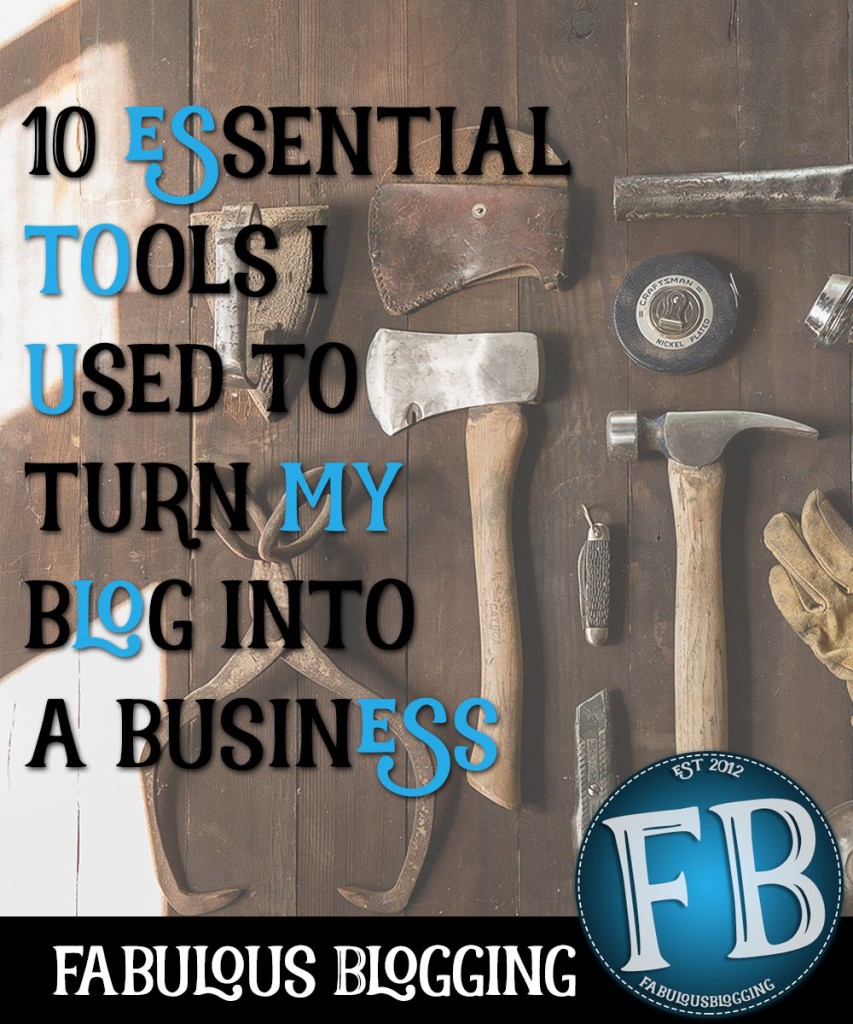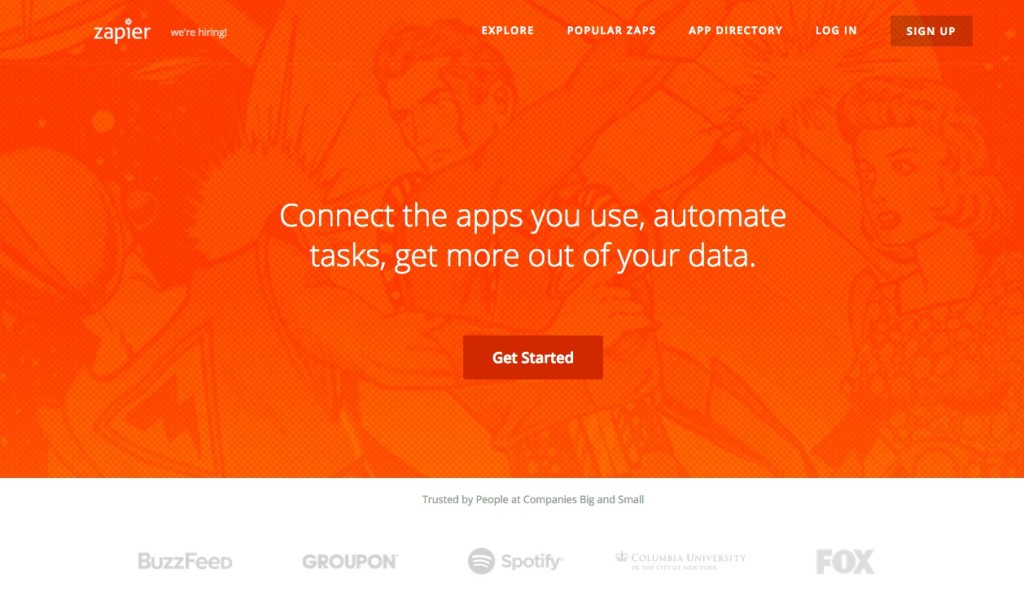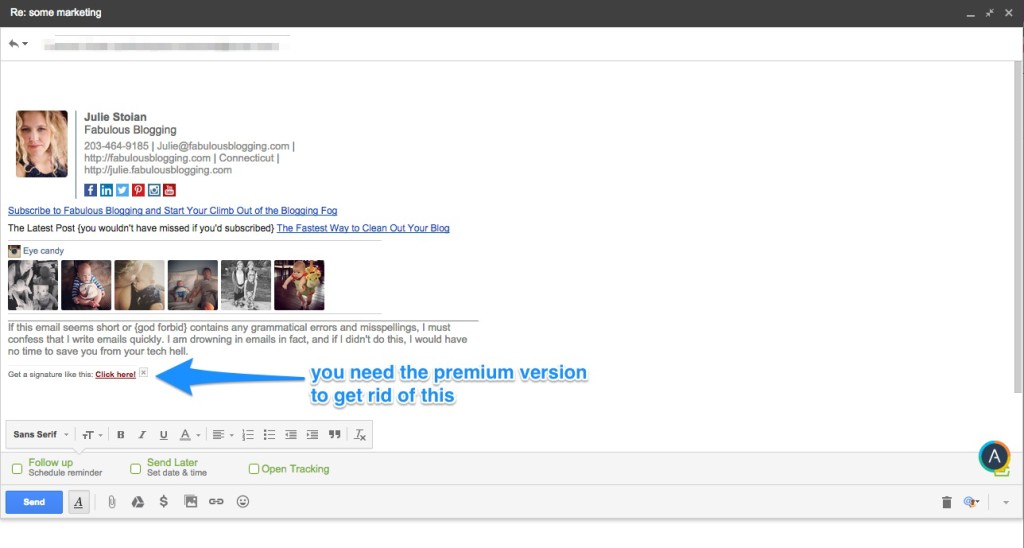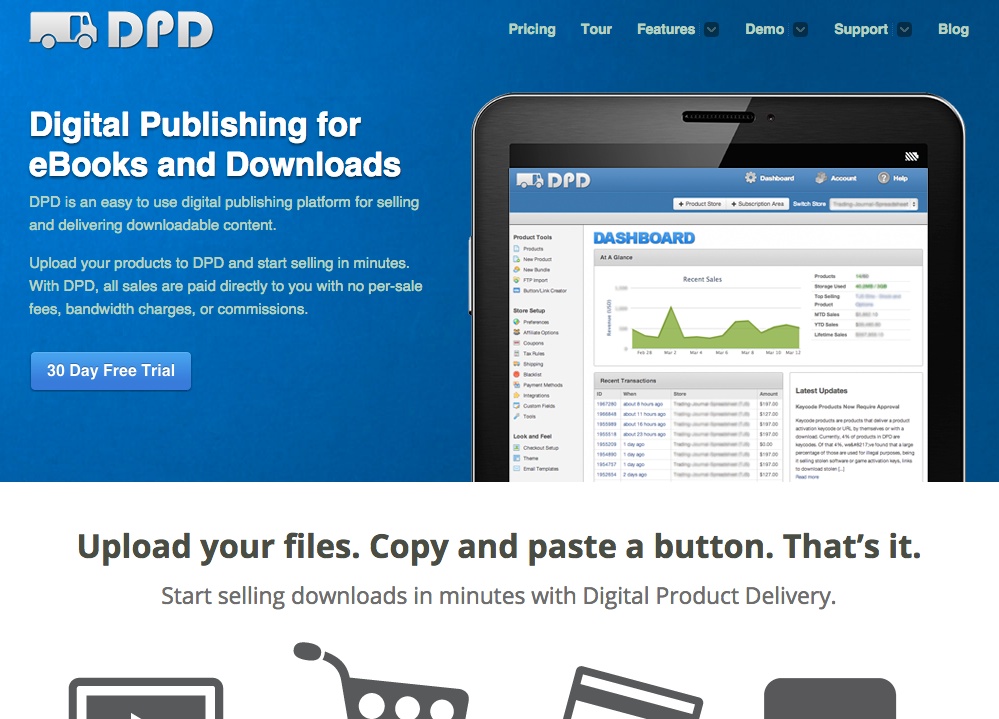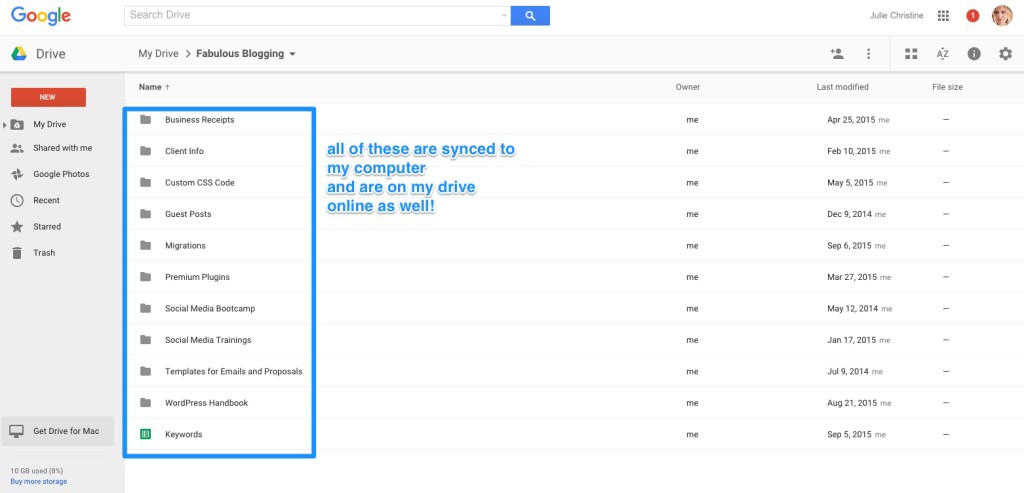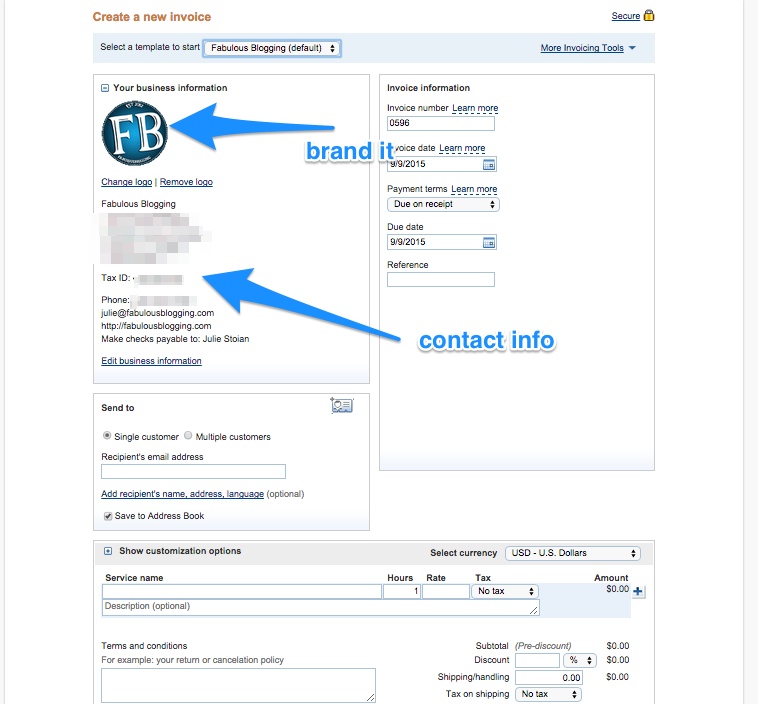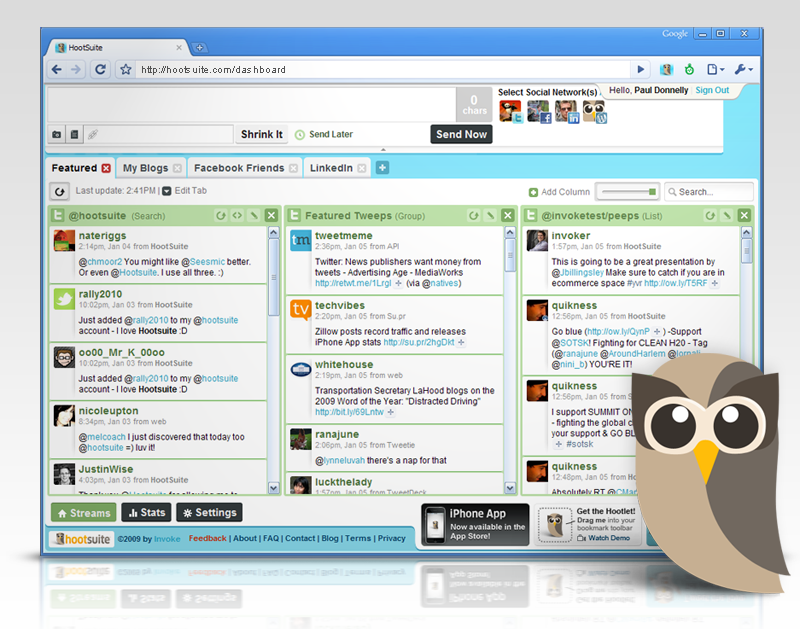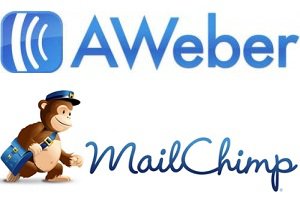Exciting times! Your blog is slowly {or quickly} morphing into your business. While the thought of making money is appealing, you’ll need to invest in some tools to help automate and streamline your blog business. So I’m going to give you a snapshot of the 10 essential tools I use in my own business. Things just don’t work as well without the following:
{1} TypeForm: Forms galore!
By far and wide, TypeForm is the best tool to create forms, questionnaires, intakes, quizzes, etc. It’s a third party tool that’s free for basic forms, but costs $25.00 a month for pro features like variables, scoring, and removal of the Typeform trademark. I’ve begun using it for quoting new projects and collecting potential client contacts.
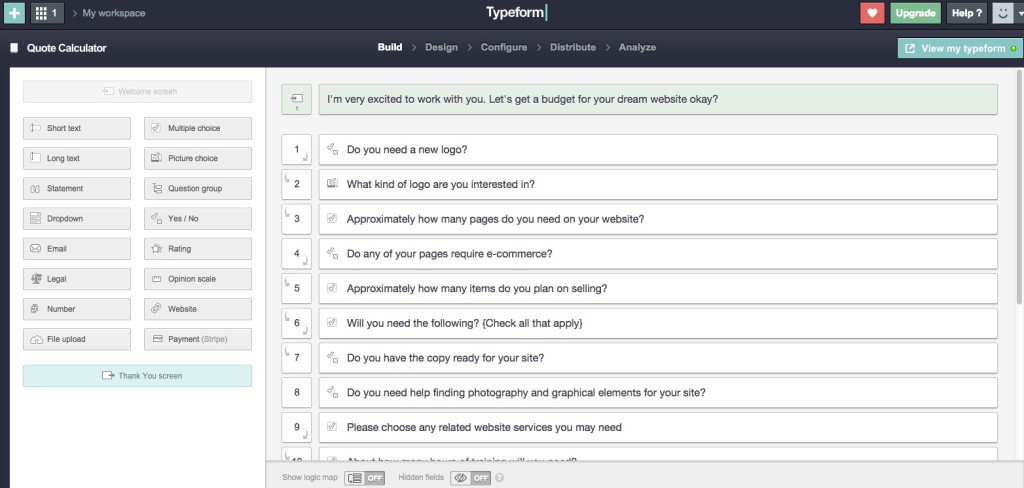
The forms are gorgeous, responsive, and you can set them up to show certain questions based on a given response. You can have them show up as links in your text, as lightboxes, pop-ups, and more.
Best of all, you can track not just the data, but also the traffic to your form, what sort of devices are viewing the form, and your conversion rate.
There will be a tutorial soon on Fabulous Blogging just about Typeform 🙂
For now, if you want to see it in action, check out my quote calculator for a new website.
{2} Zapier: Premium automation
Zapier is like IFTTT on steroids. It automates all kinds of tasks for you. For example, I can connect my Typeform and Mailchimp. This way when someone submits an inquiry via Typeform, it automatically adds the email address to my subscriber list. Or, {my favorite}, if you receive cold emails from people and want to add them to your email list, you can use the Gmail to Mailchimp zap.
Again, there is a free and premium version, but if you plan on doing any sort of hard core email marketing or selling, Zapier connects services to save you hours of time.
{2} Wisestamp: Email signatures
I love Wisestamp. It allows me to create a lovely email signature for free! I have in my signature all my social media profiles, my latest blog post, my contact info, and even an Instagram feed.
{3} DPD Cart: Selling digital products
I’ve just started using DPD and oh my, it is so easy. Gone are the days of wrestling with a plugin that slows down my site. DPD is the perfect solution for selling any sort of digital goods and services. You create your product, name your price point, and all the features you might need {like buying limits, coupon codes, etc.} are built right in. Check out my Store tab and you’ll see just how simple it is.
Plans start at $10.00 a month.
{4} Google Docs: Managing workflow
Where would I be without my Google docs? I use it for everything. And best of all? You can simply download the Google drive to your computer so things are easier to save. This way, you know everything you do is automatically saved in the cloud. Whenever I’m at a different computer, everything I need is right at my fingertips.
*tip* – If you work with a lot of clients, make a spreadsheet with their important contact info. Then, in a row, put a URL to their personal file – be it a folder or a document. Then, all you do is open up your spreadsheet, and click the URL of the client you need to work with, and it’ll automatically send you to their file.
{5} Paypal: Invoicing
Paypal invoices help keep me organized. Not only can I customize the template to show all the important information a client may need {like address and EIN or TAX ID number}, but the Paypal invoices allow me to save drafts, email reminders, and adjust invoices easily. This way, if you send an invoice out and then you update it, your client will always see the latest version.
{6} Hootsuite: Social scheduling
Hootsuite is now integrated with almost every social platform {except Google + profiles}. This means that everything – Instagram, Pinterest, Google + business page, Facebook page and profile, plus LinkedIn and Twitter, are all on one dashboard.
In order to get Pinterest on your Hootsuite, you’ll need the Tailwind app, but it’s easy. Sign up for Tailwind and then hook it up to Hootsuite.
Need a tutorial on Hootsuite?
{7} Mailchimp/Aweber: Email opt-ins
Email marketing is still the most effective way to drive sales…period. I put Mailchimp and Aweber on here because they are both excellent programs, easy to use, and intuitive. I also work in Constant Contact but I’m not thrilled with the interface or integration. Aweber allows you to make multiple opt-in forms, while Mailchimp is known for its ease of use and free service up to 2000 email addresses. It’s a toss up {psst…I use Mailchimp, and wrote a crazy epic tutorial about it}.
Not sure which one to use? WPMU has a blog post comparing the two.
{8} Photoshop: Design templates
I’m a huge fan of PicMonkey and Canva, and have written tutorials on both. Yet you cannot compare the quality of a nicely Photoshopped image or graphic. You just can’t. And Adobe has unbundled Photoshop from the cloud so you can get just that program for $19.99 a month. In my mind, it’s worth it.
Do you need a class? XOSarah has one. Check it out!
{10} Skitch: Easy screenshots
Owned by the famous Evernote, Skitch is a kickbutt little app that allows you to take screenshots {timed ones too} and then easily lets you add arrows, blurred out areas, and shapes for quick graphics. I use Skitch for almost every blog post. And…when you export the screenshot, it optimizes it for web. Sweet!
I have a whole other blog post with 22 free {or almost free} tools for blogging.
Keep on reading!