Did you hear of the guy who left his full-time job to make a living on Periscope? Or the photographer who gets paid by brands to mention their products on his Instagram account? There’s also the guy who runs 24 Twitter accounts and makes a living off of it.
No, this is not going to be a post about how to make money on social media…but if you are a blogger or a businessperson trying to grow your brand, there is something to be learned from the people who don’t use social media just to drive traffic to their site.
All these people use social as an end in and of itself.
They’ve built a brand and business without a traditional website or blog. Instead, they use a successful platform with a large crowd of people already gathered, and found a way to get their voice heard. There’s a term for it too….microblogging.
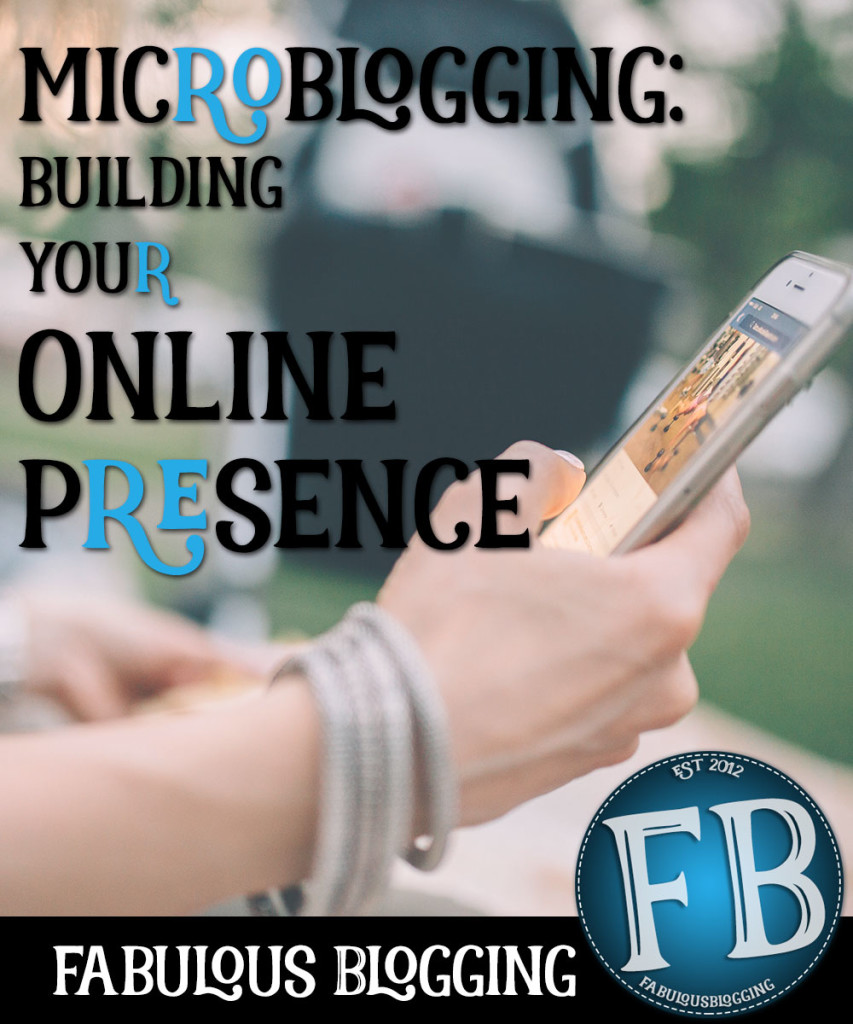
What is microblogging?
In a word, microblogging is simply the art of posting frequent, but very short posts. Unlike regular blogging – writing long posts with photos – microblogging is meant to be quick, succinct, and pointed. Like the above examples, microblogging can be the destination, or, you can microblog as a way to gain exposure to an existing blog or website.
Where do I microblog?
You need to go to your audience, not make them come to you. Think of self-hosted blogging and microblogging in a political campaign analogy. Your blog/website is a well-funded campaign that sends invitations out to a huge gala with a seven course meal and open bar. People come because it’s irresistible and they make the trip. Microblogging is a grass roots campaign with an amazingly charismatic candidate but with no money for a gala. So he goes into the community and talks to the people in their local bars, schools, and libraries.
For us, the bars, schools and libraries are current social media platforms.
Twitter as your microblogging platform
Twitter is a fascinating place. You’ll see it used in all sorts of ways, from delivering news, links, and current events, to a congregation of the world’s funniest people, to a place to chat and have a conversation. It’s also the first {and most popular} microblogging platform.
Humor writers
If you are a humor writer, Twitter is where you need to be. A tweet may only be 140 characters, but joke writers on Twitter think about the composition of their tweets the way regular bloggers think of their content. Every tweet has to be good. Spot on. Funny. Pithy enough for retweets and shares. The profiles that do this? Amass thousands of followers because people notice that their twitter feed is not simply a smattering of random content.
Take blogger Kate Hall who uses Twitter to microblog jokes. A regular blogger as well, her tweets bring exposure to her writing {and books}. She also regularly interviews other Twitter users to go behind the scenes of their jokes and how they use Twitter as their platform to the world. She guest posted here on Fabulous Blogging a year ago with her advice about Twitter.
Tech/Business/Self-improvement/Religion/Current Events/Opinion writers
These are other niches that work really well on Twitter. Think about the kind of tips and advice that work well in 140 characters that relate to your passion. You can also tweet links to articles that are helpful resources to your followers. For example, if you write about religion, your angle might be to build your Twitter profile as a place where you Tweet out important current spiritual events with your commentary attached. Rachel Held Evans is a best-selling author and uses Twitter in this way.
How to keep a record of your tweets
Since microblogging happens on a platform that you don’t own, there is always the risk that TOS or other platform changes might affect your content in some way. The easiest way to keep a record of your tweets is with IFTTT. You can create a recipe where every tweet that goes out is then automatically compiled into a Google spreadsheet for you. If you need a little help with IFTTT, you can read my tutorial here.
Instagram as your microblogging platform
Instagram is hot right now and shows no signs of stopping. It’s a nice blend of the strengths of several platforms – the visual photography strength of G+, the simplicity and succinctness of Twitter, and the engagement of Facebook. If you use Instagram as your platform, you’ll need to have some great photos to share – not quick blog type graphics. Unlike Twitter though, you can caption your photo with a lot more text and hashtags!
Photographers and Artists
If you are trying to build a business, Instagram is a great medium for you. Your website link can go in your profile and a photo a day with some commentary on behind the scenes, what inspired you, etc. etc. can easily fit in the comments. Research trending hashtags in your niche so your photos get found more easily. Simone Bramante is a great storyteller and photographer to use as an example.
Other niches that work well on Instagram for microblogging

- Food
- Fitness
- Fashion
- Nature
- Animal welfare
- Crafts/Party planning
A few things not to do
- Don’t use stock photos. Always take your own.
- Don’t overlay text on your photos unless it’s part of the art. Use the comments to write your commentary.
- Don’t litter your commentary with a million hashtags.
- Don’t try to add links in the comments because it doesn’t work. You can only have links in your bio!
Periscope as your microblogging platform
It’s a brand new platform and shows a ton of promising potential. The way it works is simple – you use your phone to broadcast live, where ever you are at any given moment. Your followers will get a notification that you’re online and broadcasting, and can tune in and comment. Incredibly simple but powerful as it taps into the desire to connect with people, and that nosy “spying” type temptation to get behind the scenes with someone they only see online.
Any type of content that works well in vlogging will excel with broadcasting. So if you dabbled in video, but found the work involved with shooting and editing to be a bit much, Periscope is a great find. It’s all on the fly and uncut.
- Food bloggers – Broadcast in your kitchen while cooking dinner and then post the recipe on the blog the next day.
- DIY bloggers – Broadcast while you’re working on your post, showing your readers a behind the scenes glimpse of how you take photos and complete your project.
- Self-improvement – Broadcast while on a hike or at the beach and instead of writing a post, talk about your topic du jour.
- Travel bloggers – Periscope is your new best friend. The possibilities are endless.
I will be using Periscope to talk social media and blogging so please find and follow me at @jdeneen4.
How Periscope is different than Google hangouts on air
Google hangouts works well for a more formal talk show format. It also can be used for webinars or other types of content you want to keep on YouTube. Periscope deletes broadcasts after 24 hours. You can have each broadcast downloaded to your phone and then upload it to YouTube if you wish, but you might have more success growing a following if people know the content is limited and they have to tune in!
Tumblr as your microblogging platform
Tumblr is a bit like the first iteration of Instagram. When it first started it was kinda like “Should I put my blog on WordPress, Blogger, or Tumblr?” but as time went on, it quickly separated itself as a visual platform. Lots of Tumblr accounts don’t post any words at all – just miles and miles of photos and gifs. If you’re trying to decide where your content fits best, I would tend to recommend Instagram over Tumblr unless you already have a Tumblr blog with a large following {in which case, you probably aren’t reading this post}.
Facebook as your microblogging platform
Without going into the benefits of a page vs. a profile….or how to game the algorithm to get seen in news feeds, Facebook is still a great place to get lots of discussion going. It still has the most users. It can handle the most varied type of content. If you want people to be able to follow your personal profile, just make sure you have it turned on in your settings. Then people can subscribe to your public updates. Chloe Jeffreys is a blogger and always has a ton of discussion going on her Facebook timeline. Check out how she asks questions that get people talking.
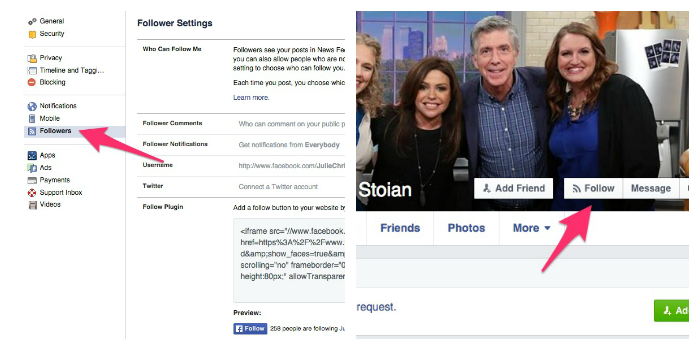
Google + for microblogging?
I hesitate to add this platform for a few reasons:
- There’s a lot of change over there and until it all shakes out, I’m not sure it’s the best place to invest your content.
- It’s also not really for microblogging. People do use G+ as a blogging platform, but it works better with longer posts.
This is a good time to mention that any content you put on a platform you don’t own, must be saved somewhere else if you don’t want to lose it. IFTTT is a great way to automate some of these tasks, or good ol’ copy and paste.
What is the point of microblogging {for you and your readers}?
- Gives your readers quickly digestible content
- Meets them on the platforms they are already on
- Helps showcase certain types of content so it doesn’t get lost in a sea of words or posts
- Easier for the blogger to maintain {no security issues, updates, etc.}
- Drives engagement and discussion
- Helps keep you in front of your audience regularly
- Builds a following {which can lead to income opportunities}
- Easier to interact with on a mobile device
But what about an email list?
Good point. How do these people who have thousands of followers, have a way to keep in touch with their audience long term? Email is still a powerful and effective marketing tool. Each platform has various rules for posting links, but ALL of them have an option somewhere to put a website or blog link. And when people click on that link, it should be glaringly obvious where to sign up for updates.
- On a Facebook page, you can integrate a sign up tab easily.
- On Twitter, you can tweet out your subscribe URL and also put it in your profile bio.
- Instagram gives you the option to put a link in your profile.
- Periscope pulls right from Twitter.
If you don’t have a website, you can easily create a mailing list and sign up form with Mailchimp that has a unique URL. If you do have a blog, you should have a page on your site that is http://yourdomain.com/subscribe or http://fabulousblogging.com/signup, even if you have your opt-in forms in widget areas.
Whether microblogging is your end game or an opportunity to expand your reach with your regular blog, it’s good to try one platform first and really invest in understanding what types of people are on it, what content works best, and of course – engage!
