The following list is for any freelancer looking for graphic elements or fonts for their client work, themes, and/or graphics. Anything with an asterisk has FREE resources!
Fonts
Handy tip: If you are looking for a font for a newsletter or graphic that you plan to make in a program like Word, Photoshop, or even PicMonkey, you’ll be downloading a zip file that contains an OTF or TTF (or both) file. If you want the font installed on your website, you’ll need to make sure there is a web font version. Keep in mind that fonts slow down your site’s load time, so stick with one or two for the entire site!
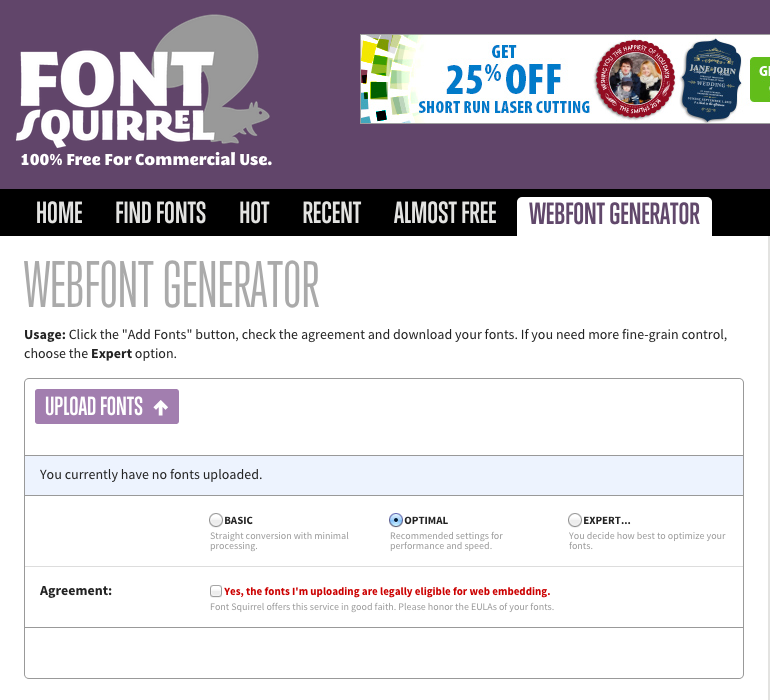
DaFont* Loads and loads of fonts for free for non-commercial use. These are fonts that you can install on your computer and use in a program like Photoshop, GIMP, or with the PicMonkey premium subscription.
FontSquirrel* A great site for free fonts for commercial use! Another great feature of FontSquirrel is their web font generator. If you have the license and rights to a font, you can upload it via the web font generator and it will give you the proper files so you can use it in your WordPress theme.
MyFonts These can be a bit pricey, but you have the option to buy the font for either your computer graphics program or for the web…or both.
Creative Market This is my favorite site for anything graphic related. You’ll see it in all the categories below. There are a lot of whimsical and fun fonts for a reasonable price (between $10-$20). Plus, if you join their mailing list, they send out a “FREE” goods email each Monday that has one font (plus other things) for free.
Illustrations/Cartoon images
Handy tip: Know what you’re getting when you download an image! There are lots of variations.
- JPG: This will be an image you can open in almost any program. It will have a colored background and not be transparent.
- PNG: This will also be an image you can open in any program, but it will have a transparent background.
- Ai/EPS/Vector: This file must be opened in Adobe Illustrator. It’s a special file that can be resized, whereas JPG’s and PNG’s will pixelate if you blow them up bigger than the size they were designed at.
- PSD/PDF: A PSD file will need Photoshop to open, a PDF can be opened in Photoshop, Illustrator, or with Adobe Acrobat Reader.
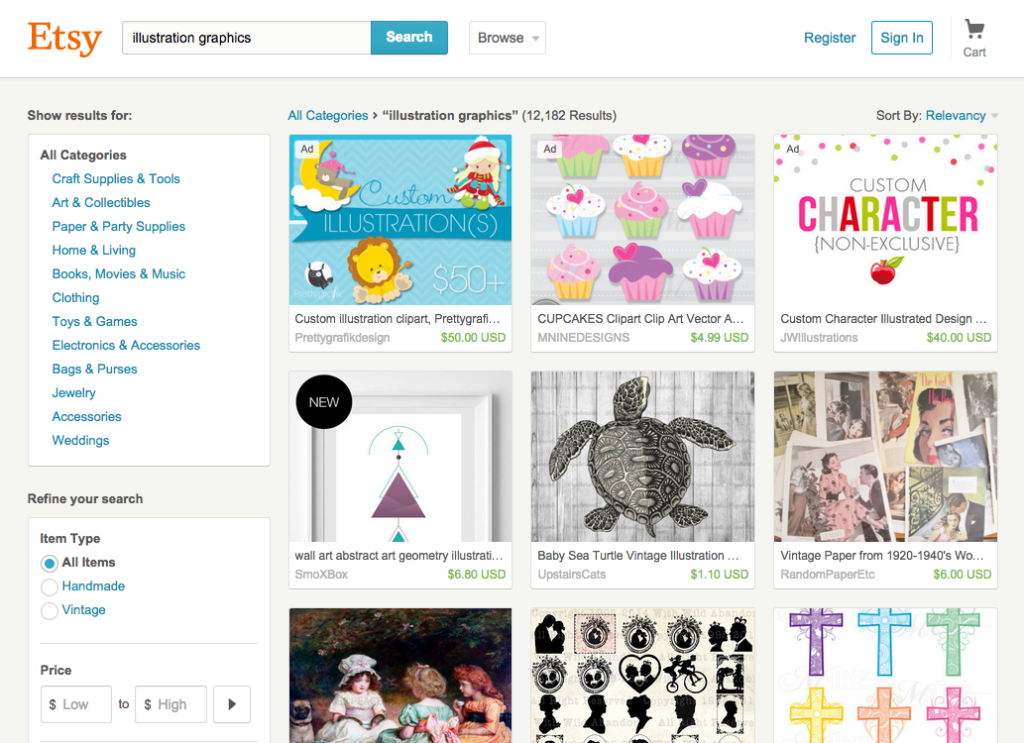
Creative Market* This is my #1 choice since the illustrations are fairly reasonable. When you get to the site, filter the results using the illustrations tab. Again, if you sign up for their newsletter, they offer freebies once a week!
Fiverr On Fiverr, people advertise their skills for…you guessed it…$5.00. Look for artists offering their services if you want something unique and hand drawn.
Etsy It’s best known for handmade goods, but if you plug into the search bar “illustration graphics” you’ll see artists selling clip art sets. Just be sure to read the description well so you know if you’re getting a JPG, EPS, or PSD file.
Shutterstock It’s not the cheapest place to buy graphics, but it has an ENORMOUS inventory so most anything you need can be found there.
Pinterest If you know what you want specifically, go to Pinterest and type it in. You may find that someone has pinned a post that offers the free illustration you’re looking for. Check out this digital design board on Pinterest.
Dribbble If you have some money to spend, check out dribbble. It has the best designers in the world showcasing their work. If you really need something special, you can commission them to draw something for you.
Can you draw?* If you have any artistic ability at all, you can draw your illustration and then turn it into a digital design in Photoshop. Here’s a tutorial to get you started.
Stock photography
Handy tip: Read the licensing! The two big things you need to look for are:
- Commercial vs. non-commercial – If it’s free for non-commercial use but you use ads on your site, you can’t use it legally. You have to look for commercial!
- Attribution – Attribution is about giving credit somewhere on the page where the image is displayed. If you need to use a photo for a logo or header, look for something that doesn’t require attribution. In a blog post, it isn’t a big deal to credit the author at the end, so attribution isn’t as important.
Canva Canva is a free graphic design program that offers thousands of stock photos for $1 each. The benefit to these photos is that you can edit and stylize them to suit your needs right in the program, and then download it!

Photopin* This site is completely free, but keep in mind you have to give attribution to the author if you use a photo in a post.
Stocksnap* New images are added each week and there is no attribution required, and photos are free for commercial use
Unsplash* It’s the same concept as Stocksnap. 10 photos added each week and they are as free as free gets.
iStock This site probably has the biggest inventory out there, so if you’re looking for something very specific and obscure, check here first. It’s not cheap, but in a hurry, you’ll most likely find what you need.
Dreamstime A great place for photos or graphics, but again, not cheap. It requires you to buy a pack of credits and then you can use it to download different size images.
Still need more choices? This article by Entrepreneur lists a bunch more free resources.
Buttons and icons
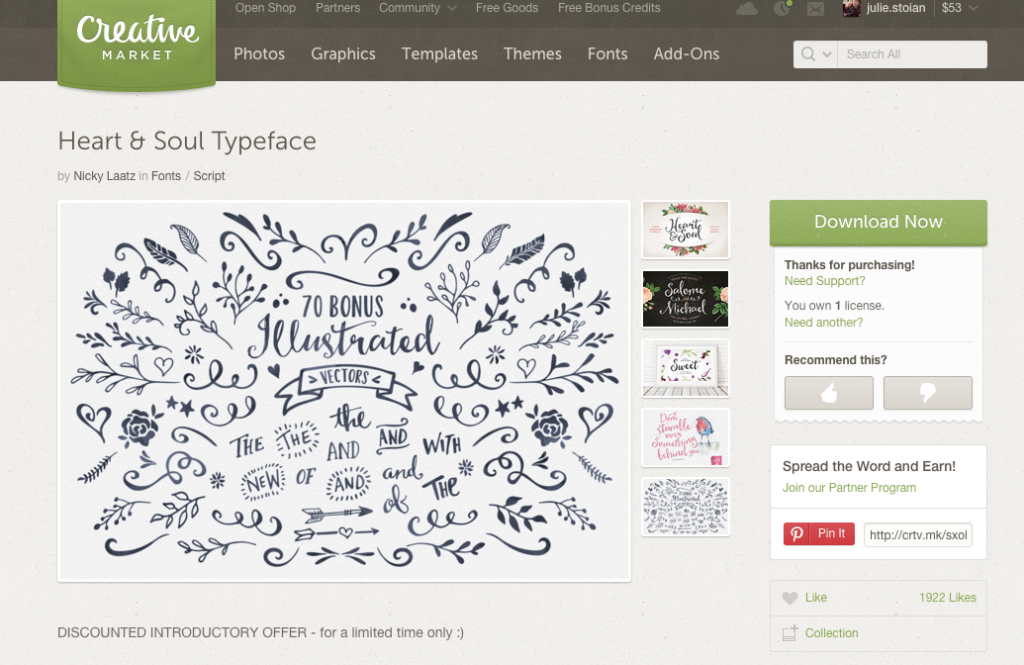
Handy tip: Did you know that a lot of premium fonts come with “extras”? If you have Photoshop and install a font, you can then use the extra elements (usually dots, arrows, squiggly lines, etc.) to stylize icons and buttons. For example, the Heart and Soul font on Creative Market comes with a whole pack of extras.
If you need social media buttons, an icon for a download, or any sort of graphic element that isn’t really an image, you can use the following resources (most of which I’ve already linked to above). My recommendation is Pinterest since people curate content from all over the web.
- Fribly* – it may not be the easiest site to search, but they offer freebies in all categories of digital art
- PicMonkey – With a royal subscription, you can get access to a fair amount of design elements
- Canva* – Search in the infographics or icons category
- Creative Market – The search function works really well and I’ve never gone there and been disappointed
- Etsy – Etsy has a TON of social media buttons
- Pinterest – Be specific!
- Make your own by creating buttons in PicMonkey or Photoshop
- The Noun Project*
Backgrounds
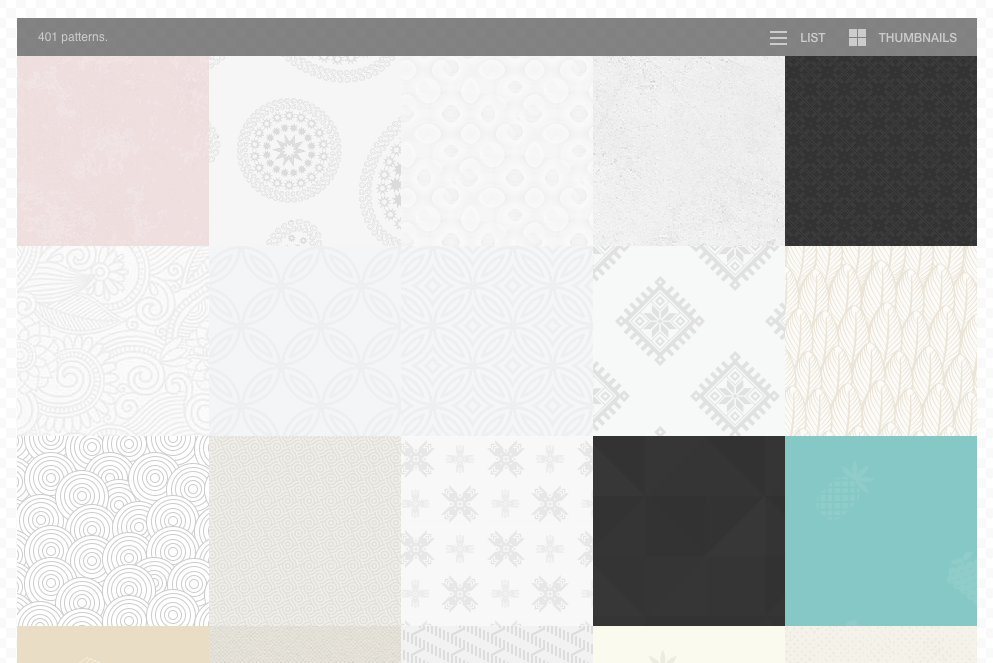
Creative Market is a great spot for backgrounds and patterns. Just make sure it’s seamless (in that when you repeat it on your blog, you won’t see where the edge of the image is). A lot of backgrounds are meant for printing and will have seams. I also wrote a post about some of my favorite places to find web backgrounds. Subtle patterns is my go-to spot.
You can also find various WordPress developers that hand out free backgrounds from time to time. Elegant themes offers a free package here. Do you like blurred backgrounds? Fusionplate has you covered.
Stock photography sites will also have backgrounds if you’re looking for more of an image rather than a pattern. Just type in “background” with the color you’re looking for and it should give you some decent choices.
Keeping organized
If you aren’t a designer, I would simply create a Pinterest board and link to all your favorite resources. However, if you’re collecting freebies, be sure to download everything and then save it to Dropbox or Google drive. Sites will often go down or stop offering deals and then the opportunity will be lost.
