Today’s post is a beginner’s overview of one of the largest affiliate networks out there – ShareASale. The basic premise is this: There are two types of people who use ShareASale – Affiliates and Merchants.
- Affiliates write about and review products and services and get paid if their readers click on the links to buy the product or service.
- Merchants are people, businesses, or bloggers that offer a product or service and want to spread the word by paying people to review and promote them.
Freelancers can be both affiliates and merchants and use ShareASale to make some money, but this post is focused on the Affiliate program.
Sign up to be an affiliate
Most beginning freelancers will want to sign up for the affiliate program. The nice thing is there’s no threshold for views or visitors. You can start promoting even with a small audience. When you get to the website, simply register for an account. Once you’ve done so, you can browse merchants that you’d like to promote on your blog.
What kind of merchants should you promote on your website?
Anything that is in your niche! Don’t have a niche? You should find one, even if you’ve been on the freelance scene for a long time. Type in a keyword and search for participating companies. So for example, I am an affiliate for hosting companies, WordPress themes, and other digital merchandise that I might find useful to my clients and readers.
If you aren’t sure what to look for, you can browse by category as well. When you find a company you recognize, you can see the general payout for a sale, plus read the details of the affiliate program. The name of the company is on the left. Underneath will be a link to JOIN PROGRAM, or if you’re already enrolled, it’ll say so. As you can see below, I will make a 35% sale on any reader that clinks on my link and buys the Genesis framework. The payout goes in a 60 day cycle, and I can click the Details tab to read all the nitty gritty.
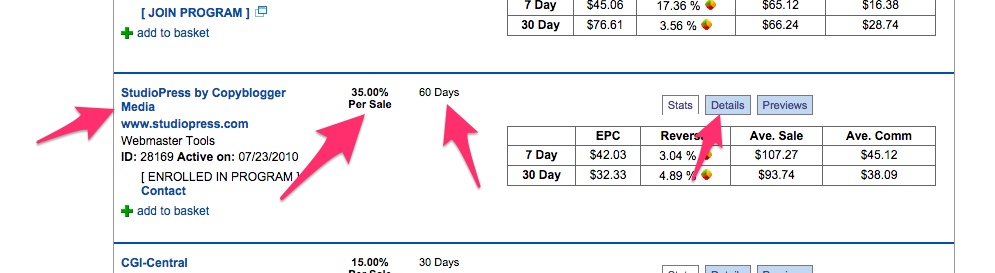
When you click JOIN PROGRAM, there will be a box where you can write up a summary about your website and how or why you want to promote the merchant. You’ll have to do this for every program you join, so write up a generic paragraph and save it somewhere. It takes a day or so for the company to approve you.
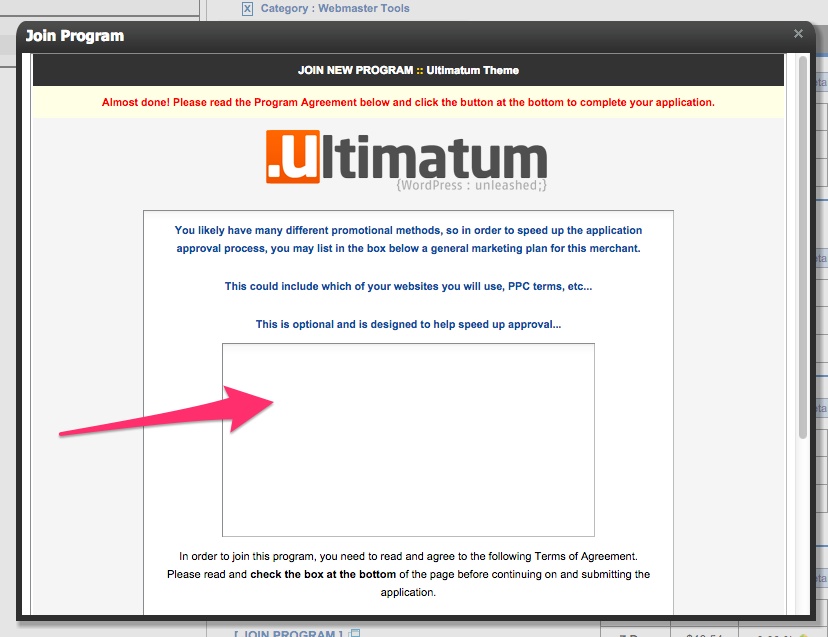
How to promote a product or service so you make money
Do not expect to slap up some advertising on your sidebar and get any sort of payout. For one thing, sidebars are virtually non-existent on mobile, and two – that method forgets the most important thing about marketing: You must convince people that the product or service is a solution to a problem. Without that, you’ll spin your wheels.
You’ll have to write a post that incorporates what you’re trying to promote!
Here’s an example…
Let’s say I’m writing a post about how to design a food blog that converts. Maybe I’m giving some tips and tricks, and writing a tutorial on how to set up your homepage. The post is going to be helpful in and of itself. Don’t try to scam people or skimp on content just to get paid. Give your readers the information for free.
But as I write, I’m going to use the Foodie Pro theme as my example. I’m going to show off what it can do and how easy it is to do it. I’m going to link to the Foodie Pro theme as a text link and also with a banner.
Where to find the links and banners
Once I have the post written, I’ll go over to my ShareASale dashboard and click on the LINKS tab. Then I can click on Get links and see all the options the merchant has given me. Notice I’m on the TEXT LINKS tab. After I grab that code, I’m going to also go to the BANNERS tab and use a banner.
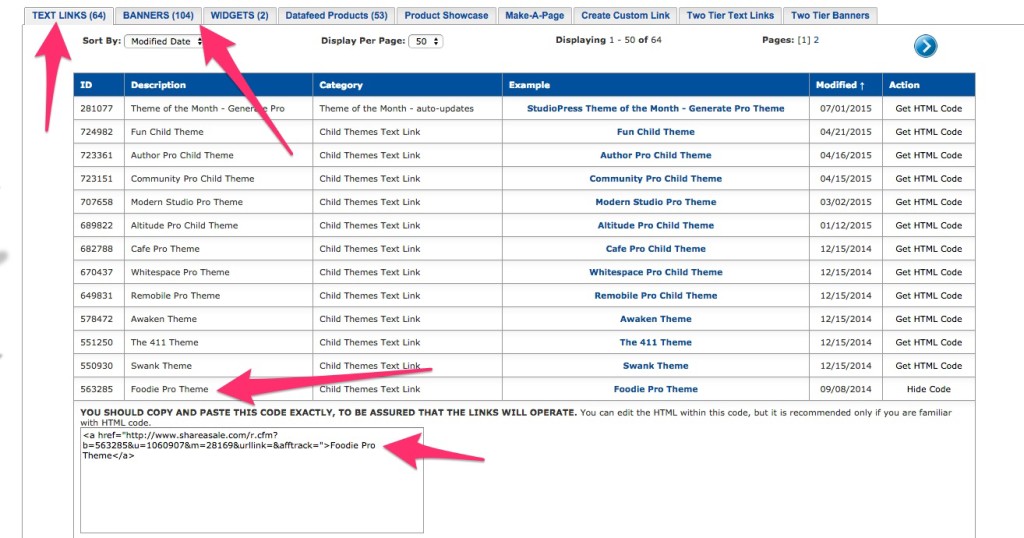
All I have to do is copy the link and use that in my post. If you want to change the text, just paste the whole code in the text view on your edit screen, toggle back to the visual screen and change it to say what you’d like.
Visuals are also a good way to convert readers to action. That’s why I recommend grabbing a banner and adding it at the end of your post as well. Click on the banner you’re interested in and copy the code. You’ll have to paste it into your post in the TEXT view and then it’ll appear as a visual in the visual view.
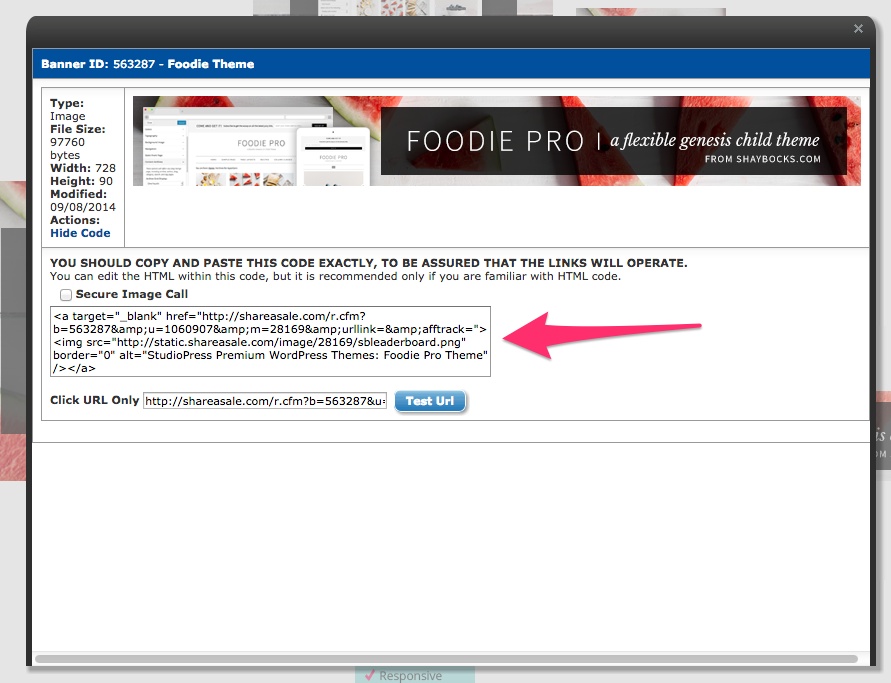
Here’s what it looks like live…
If you don’t believe in the product, your readers won’t either
It’s a good idea to only promote those services and products that you yourself would buy. If you’re reviewing actual products, and not just digital merchandise, it’s best to either buy it first or at least go to a store and review it. As you gain credibility with your writing, you’ll be able to reach out to vendors directly and possibly get a contract to giveaway product, or get paid to write sponsored posts.
Some ideas:
- Take pictures of yourself with the product (good for clothes)
- Write recipes that use certain tools
- Write specific tutorials using the product as the example
Show your reader how the product is a solution to their problem.
Make money when you get other affiliates to sign up as well
Not only can you make money when a reader clicks on your link and buys the service or product, you can also make money when you encourage other freelancers to become affiliates as well. If you have a large audience, this might be a good route to try. You’ll want to look for a two-tier text link or banner.
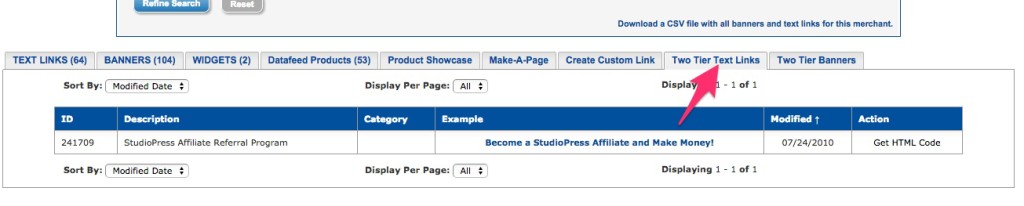
Then grab the code and paste it into your post. Here’s what the link looks like when I want to help other bloggers become affiliates for Studiopress. Remember, you get a commission from the company, not from buyers or other freelancers. The company is essentially paying you to advertise them.
Become a StudioPress Affiliate and Make Money!
A word about becoming a merchant
If you sell a product or service on your website, consider using ShareASale as a merchant. Let’s say I started designing custom WordPress themes and I wanted to get them out there. I could sign up as a merchant and offer to pay a commission to anybody who recommends my product. I have not personally used ShareASale as a merchant yet, because I don’t have a robust affiliate program set up just yet. As another option, there are premium affiliate plugins that manage a small referral program if you don’t want to pay for ShareASale’s service, but your exposure will be far greater with a large company.
One last thing
Make sure you add a disclosure at the bottom of your post that alerts your readers to the fact that you have affiliate links in your post. Something like this works just fine.
**This website contains Affiliate links. The affiliate links are in the form of banner ads and text links. I receive a commission on sales via the hypertext link to our vendor partner. Clicks are tracked by means of a code that is contained in my affiliate links. These affiliate links help us to cover the costs of hosting this website.
Start with one or two programs and see what works. Good luck!


