Creating content is a lot of work and most of us are not Seth Godin or Neil Patel, churning out profound and/or helpful posts on a daily basis. To get out two to three pieces of great writing a week is a huge success! So what about the other four days a week?
I recommend you set up a plan to continually reassess and juice up your archives. Once that writing has been published, it should not be left to sit in the bowels of your site, never to see the light of day again. It should be updated, changed, enhanced, and re-shared periodically.
It’s important to note that if you can’t re-share your archives, it’s probably not evergreen content and you may want to rethink your content plan.
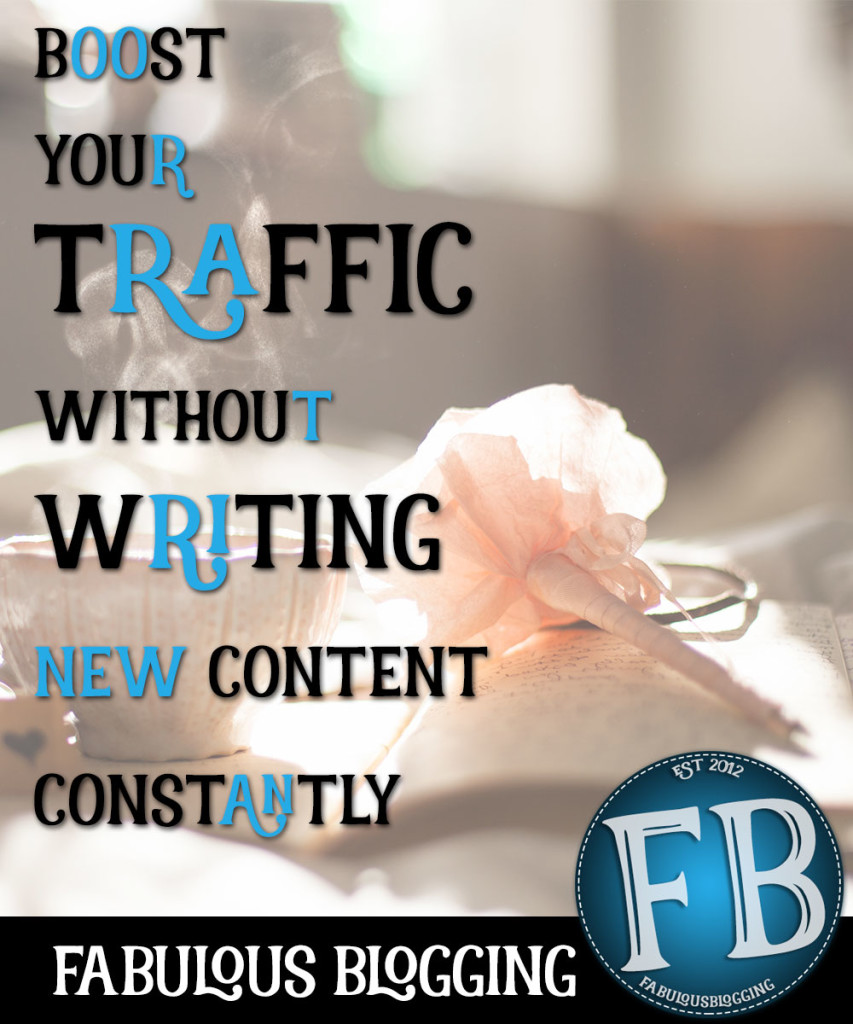
1. Use your site statistics to choose where to begin
You could just begin with the oldest post and work your way forward, but I like to use my site statistics as a starting point for archive rejuvenation. You want to focus on the pieces that are getting a lot of traffic. If you use Jetpack, you can click on the summaries link in the top righthand corner of the screen and choose the all-time tab. Then you’ll see your posts in descending order, from the most viewed to the least.
2. Read the post and write down three potential off-shoot ideas
Try to read the post like you’ve never read it before. Consider where your readers might be asking a question or needing more clarification. Write down one to three potential new posts that would link up well with the archive you’re reading. This has two benefits: One, it can give you new ideas for blog posts, and two, once it’s published it can be linked to the archive {and vice versa}.
3. Check your outbound links and relevance of the content
Make sure none of the links are broken. Then check your content to make sure it’s still relevant! I can’t tell you how many times I read my tutorials and realize they aren’t applicable anymore because the plugin or theme has changed so significantly, the steps wouldn’t make sense.
4. Monetize the post with affiliate links if applicable
Most of us don’t begin blogging with a monetization plan in our heads. This means that if you’ve started using ads or affiliate links, your older posts won’t be optimized for making you money. If you read my recent post on ShareASale, you might find your archived post could be enhanced with a review of a product that goes along with the content.
5. Create a new featured image and add/change others
If you plan to re-share the post on Pinterest for example, create a new featured image to see how it performs in comparison to the existing one. It also adds novelty to your post {rather than just reposting the same image on your boards}. If you didn’t have a pinnable graphic, now is the time to make one.
Once you’ve done that, look at how imagery either enhances or distracts the reader. Rearrange your photos, add more, or change them out for better photography. While you’re at it, check the captions and alt tags so you can optimize them for search ability.
6. Retag and categorize
This is one of those things that would be overwhelming if you tried to do them all in bulk, but one at a time isn’t so bad. How many of us had no idea what tags and/or categories were when we first started? As a result, you may not be using them effectively. Now would be the time to add better tags, and to make sure the post is categorized correctly. Some people like to put every post in almost every category, and that really defeats the purpose of the category.
7. Check your SEO
If you haven’t installed WordPress SEO by Yoast, you should! It’s the best SEO plugin on the market and absolutely free. It allows you to write a custom SEO title and meta description for each post. It also helps you to optimize the content for the keyword phrase you choose. One important note: If you choose the wrong keyword phrase, it doesn’t matter how optimized the content is, it’s not going to rank. That’s why it’s important to do a bit of keyword research before you pick a phrase.
8. Add more text if it’s too short
How long should a post be? Long enough to completely answer the question or solve the problem of your reader. If you write essays or humor, length isn’t as important. But for the sake of Google? 1000 word minimum is what your goal should be.
9. Enhance the post with dynamic content
This could be any number of things like:
- A YouTube video
- Slideshare presentation
- Infographic
- Embedded relevant social media post like a tweet or pin or G+ conversation
- Quiz
- Poll
10. End the post with a question
If you have comments on your blog, end the post with a question that encourages the reader to engage with your content in some way. If a question doesn’t work for the topic, you can put a call to action somewhere in the post {the Click to Tweet option is popular}
11. Re-format the post so it’s easy to read
You can add bullets, numbered lists, headings, line dividers, and block quote text to make your post more readable. While you’re at it, if there are any new posts you’ve written that can be linked to, go ahead and add more internal links. This makes it easier for Google to crawl your pages.
12. Finally, re-share on social media
Once you’re done, the post may hardly resemble it’s original look and feel. Schedule your post using a tool like Hootsuite to send it out to Twitter, Facebook, Google plus, and LinkedIn again. Then, you can use Tailwind to schedule the post to go out to Pinterest.
13. Bonus! Make an index page on your blog
Have you noticed that Fabulous Blogging has an Index page with every post listed? It’s a great way to give your readers a quick snapshot of your posts. The easiest way to do this is to use a shortcode so it automatically populates when you publish something new. If you use Jetpack and have the shortcodes feature enabled, just create a page called Index or Archives and then put the shortcode [[archives]]. That’s it!
Some people would prefer an alphabetical index {or topical}. In that case, you’ll probably have to do it manually, so if you want to do this while you’re rejuvenating your archives, simply create the page but don’t publish it! Just add the title and link to each post after you’ve updated it, and when you have a good list going, publish it and add the page to your menu bar.
Make this a routine
Whether you do it once a day or once a week, make archive rejuvenation part of your weekly blogging routine. This will ensure every post on your site is in tip top shape, give you a boost in traffic, and help spark ideas for new posts!
