One of the main jobs of a social media manager is to promote your client’s content or even come up with ideas for awesome content? Imagine you’re preparing a steak dinner – it’s going to be much harder to eat it if you plunk down a giant roast at a table and hand all your guests a spoon, no matter how delicious. But if you slice the meat thin, lay it on a plate next to some sides, and serve it on a shiny plate with silverware (and a steak knife), you’re going to have happy guests.
The same goes for their website.
Go to Pinterest see and which pins in your client’s niche is getting the most pins. You want to come up with topics that focus on your topical keyword.
Let me give you an example. Take the keywords is WordPress Tutorials type it into the search bar, but don’t copy what someone else has done exactly maybe start to think about all the things could relate to what you have dug up. Do this to start brainstorming new topic ideas.
You can also get inspiration from some of their older content. Maybe they created a list of top 10 WordPress tutorials then you could do a post on each of the tips and tricks used. Use these rabbit trails to come up with new content(that needs to be 1000 + words).
Checklist for any new website content
Now that you have a post idea, here’s a checklist of what should be included in addition to the content itself:
- At least one image
- A vertical pinnable graphic made in Canva or PicMonkey (put this in the featured image spot on WordPress) that is designed for Pinterest
- A horizontal version of the same graphic for Twitter
- At least one list of some kind (either numbered or bulleted)
- No paragraphs longer than five lines
- Bolded headings
- Captions on the photos
- One or two tweetables
- A call to action at the bottom (ask them to tweet, comment, share, etc.)
- At least two or three links to other posts of YOUR CLIENTS.
- At least two or three links to relevant outside sources
- Five possible headlines for the post (you can decide on one but keep the other four)
1. At least one image
You’ll want one picture that is for the featured image (you can get cheap stock photography on Canva for $1.00) or you can go to free sites like Photopin. Check out some of these additional resources:
- https://unsplash.com/
- http://www.morguefile.com/
- http://www.splitshire.com/
- http://picjumbo.com/
- http://pixabay.com/
- http://littlevisuals.co/
2. 3. Graphics for Pinterest and Twitter
It’s easier just to show you than write it out! You’ll want various sized graphics to share on social media so their content is optimized when it goes out! I made a graphic for Twitter, Pinterest, and Instagram in just a few minutes using two free photo editing sites – Canva and PicMonkey. Check out the tutorial for a shortcut that will save you oodles of time.
4. Bulleted or numbered lists
The easiest way to do this in WordPress is to write out your list in basic form (hitting return, not shift + return). It’ll look too spaced out when you’re done, but just highlight the whole thing and click on the Bullet or Number tool button and it will format it beautifully for you.
5. No paragraphs longer than five lines
This isn’t set in stone (especially if it is a long form essays), but the idea is to break up the text as much as possible so it’s easy to consume. Sliced steak remember?
6. Bolded headings
Information that is well organized is easier to remember than long rambling trails. If your client tells a story a story, the headings may not come naturally, but look for a strong sentence or quote that can pulled out to stand out with a heading format. Just use the toolbar where it says paragraph and you can choose one of six pre-formatted headings.
7. Captions on the photos
If your client’s content is meant to be humorous, this is a must. Put some funny quip right under that photo! To add a caption to a photo after it’s already in a post, click on the photo, click on the pencil button, and then type in the caption in the caption field, and click update.
8. One or two tweetables
- Find a quote in their content that is tweetable. Tweetable quotes are approximately 100 characters long, encapsulate the content, and/or are clever. When you find a quotable tweet, we’re going to add a TWEET THIS button either manually, or you can use the Click to Tweet plugin by Coschedule.
- To do this manually with a TWEET THIS button, simply pull out a quote and put it on its own line. Then go to the Twitter widget builder website.
- Choose the SHARE A LINK option.
- Where it says Share URL, leave it set to PAGE URL. Where it says TWEET TEXT, you want to put your quote in the field and check off that radio button. If you have enough characters left, you can add a hashtag or your handle in the next two options.
- Grab the code on the right and go to your blog post. Click on the text view of your post and place your cursor at the end of the quote. Paste the code.
- Preview your blog post and click the tweet button. Make sure it doesn’t go over the character allotment.
- If that’s too intimidating to try, the click to tweet plugin is another great option (and slightly simpler).
9. A call to action at the end
- Sometimes, a question is all that’s needed.
- Other times, you might want to link up an embedded Pinterest board that encourages them to follow the topic-specific board (this can only be done with Pinterest business accounts). To embed boards, go to this link and follow the instructions. It’s super simple to copy the code and place it in the text view of your client’s content.
- Perhaps they want to send out a special newsletter on the topic and then embed Enews Extended Widget or Feedburner, etc.
- Your client could hold a discussion on Facebook, give them the link so they can go right there. While it’s nice to have them stay on your blog client’s website and comment, it’s even better when they comment out on social media, where it’s more likely people will see it.
10. Two or three links to other posts of YOUR CLIENT
Did you know the fastest way to find older content is to search the link to existing content area when you are creating a link? Pick a word or phrase that you want to link to, highlight it, and click the chainlink tool button. This is the box that will pop up. Click the “link to existing content” and search for an old post that’s relevant to the post you’re writing and the keyword you highlighted.
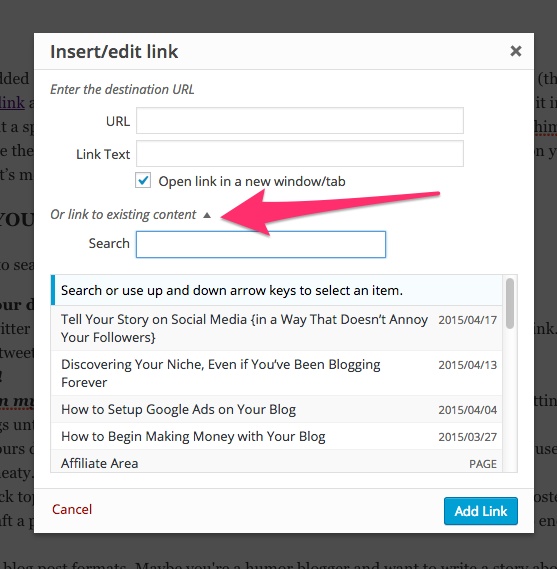
11. Two or three links to outside sources
Your client isn’t the expert at everything. Find other resources that may help their readers. It may make it more likely that they will bookmark your post to come back to again and again.
12. At least five different possible headlines for the same post
This serves multiple purposes:
- You can use one in the Post Title area and one for SEO.
- You can tweet and share your post (especially on Twitter) with separate headlines.
- You’re more likely to pick the best headline when you spend some time brainstorming titles.
Give them something to eat!
In other words, write like your life depends on it. Try to hit 1000 words or more, and when it’s broken up with all the things mentioned above, the readers won’t bore as easily.
If your client isn’t getting the kind of audience they would like, that means you have to change the way you do things until you find the results they are looking for. It’s true that not every topic needs 1000 words, so if theirs doesn’t, find another topic .
Let me give you another example. Maybe you have a humor author as a client and they want to write a story about the spider in their barn. Chances are unless they are a damn good storyteller, it isn’t going to work well as a 1000 word story, but it might work as a hilarious cheat sheet, problem solution, list, FAQ, Quotes, etc. If the story is only 300 words, consider an abridged version for Facebook and then attached a meaty post with a headline like:
- “35 Things I Wish I Had Done to the Spider Instead of Scream”
- “SAHM’s Cheatsheet to Spider Killing”
- “Julie’s FAQ about the Day She Found a Spider”
- “Quotes from Famous Spiders in History”
This way their post has more longevity on Google (and also socially).
Wash, rinse, repeat – don’t be afraid to write about the same topics again and again
Factoid: It takes about seven times of seeing/reading/hearing something before it starts to sink in. That doesn’t mean that you yell the same thing at them seven times, but you can hit the same topic at seven different angles and people won’t get bored. Remember, people are not paying as close attention as you are. When you hit the same topic several times, you can easily interlink them, create infographics or slideshares that help spread your message, and make their work go farther for you.
