Regardless of your stance on Internet censorship, the recent news that Google will ban any Blogger blog containing sexually explicit photos or videos reminds us all that blogs hosted on free platforms like Blogger and WordPress.com are not really ours.
At any point, either one of these companies can ban, censor, take down, or eliminate your content. And while a self-hosted blog can sound like a big financial investment (not to mention a lot of work), getting your own space and server is not that difficult. Today’s post is going to dispel the most common fears people have about moving from Blogger to WordPress.
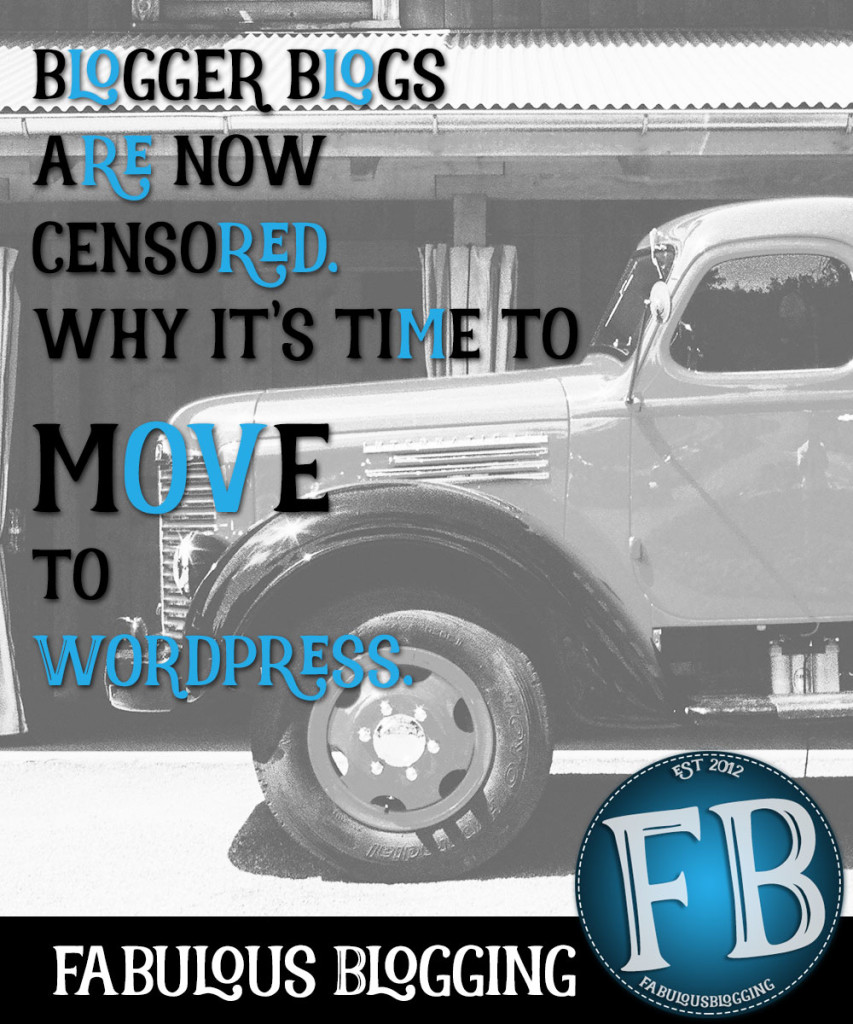

1. I’ll lose all my traffic and SEO
No you won’t, especially if you take the time to study the process of redirecting a blog, or hire a professional to do it. The most common mistake bloggers make when moving their blog from Blogger to WordPress is forgetting to change the permalink structure in WP to match the old Blogger style. You need to do the following:
- Settings > Permalinks
- Click on the Month/Name option
- Then click on custom
- Delete the slash at the end of the structure and add a .html/
- Hit save
Another thing you can do is create a custom 404 page so any permalinks that do break, send visitors to a page explaining why that happened and offering a solution (in terms of an archive of posts or a search bar).

2. I’ll lose my content
Both Blogger and WordPress have easy export functions that allow you to save your content before you begin. And, once you’re live on a self-hosted site, a redirect won’t delete your old blog, it’ll simply hide it from public view. With both Blogger and WP.com, you can still access the dashboard and admin area to find your posts and pages. Once your site is live, you can go to Blogger.com and log in and your dashboard will come up like normal.
To export your content in Blogger:
- Click on Settings
- Click on Other
- Click on Export Blog
- If you want to back up your Blogger design, you can click on Template, and then click on the BACKUP button in the top right

3. I will get hacked
It’s true that a self-hosted site isn’t protected by the security measures put in place by the free platforms, however there are a number of things you can do to prevent malware.
- Keep a strong password
- Update your plugins and theme as soon as it notifies you of an update
- Do not install too many 3rd party plugins
- Get a good backup system like Vaultpress, Updraft, or a professional service offered by your hosting company
- You can also get a monitoring account with a company like Sucuri that will alert you if there is any suspicious activity and clean it up should there be an actual attack

4. I’m not tech-savvy enough to move a blog
If you’re worried about the technical aspects of a migration, hire someone (like me) to do it for you! Or, find a great guide that will take you through the process step by step. Some hosting companies will offer migrations for free, but you may want to steer clear of those services since they will move your content, but won’t help you put the correct SEO practices in place to keep the transition smooth.

5. I don’t know how to transfer all my Google ads from my blogger blog
Since Blogger and Google are integrated, they make it super easy to place ads for monetization. But getting them on your new site is simple.
- Log into your Google AdSense account.
- Click on My Ads.
- Choose an ad (you can choose from the recommended sizes).
- Name the ad.
- Click SAVE & GET CODE.
- Then copy the code and place it in a widget in your new WordPress blog

6. I’m concerned I’ll lose my subscribers
If you use Feedburner for your email delivery, all you have to do is log into Feedburner and edit the original feed details. Find your feed, click on it, and click on “edit feed details”. Erase the original feed and put in your new WordPress feed (which is always simply the URL of your homepage plus a slash and the word “feed” http://mydomain.com/feed). You can also download and export the addresses and easily import them into a program like MailChimp.
- Log into Feedburner
- Click on your feed
- Click on Publicize
- Click on email subscriptions
- Click on View Subscriber Details
- Click on Export: CSV

7. I’m scared WordPress is too difficult to use
There’s no question that the learning curve on WordPress is a bit sharper than Blogger. However if you choose to hire a designer to get you set up, you won’t have to tinker with the style that much, and you can simply focus on how to use WordPress to write a post and add images. The web is full of tutorials (this blog included), or you can take some WordPress training online or at a workshop. If you can work Microsoft Word or Google Docs, you can learn WordPress too.

8. I can’t justify spending money on a silly hobby
Think about how many hobbies require money with no profitable return? Golf, sewing, arts & crafts, beer-making, gardening, cycling, etc. We don’t blink about spending money on a new book or piece of equipment for hobbies that are tactile, but when it comes to digital — the product appears more elusive and we hesitate to spend money. It will cost you about $120.00 a year to own your own space ($10.00 a month). You can forgo one Starbucks Latte a week and have your blog paid for.
When it comes to hiring a professional for design or using premium services, you can always cut back if you find you don’t need it. But you’ll save yourself a lot of headache and swearing if you figure out what parts of blogging you don’t want to fuss over, and get someone to help you with those.

Fear is never a reason to hold back from a decision that will ultimately benefit you (and your blog). The Internet changes constantly, and part of the job is working with the ebbs and flows. Migrating from Blogger to WordPress ensures that you are not at the mercy of a fickle company policy.
