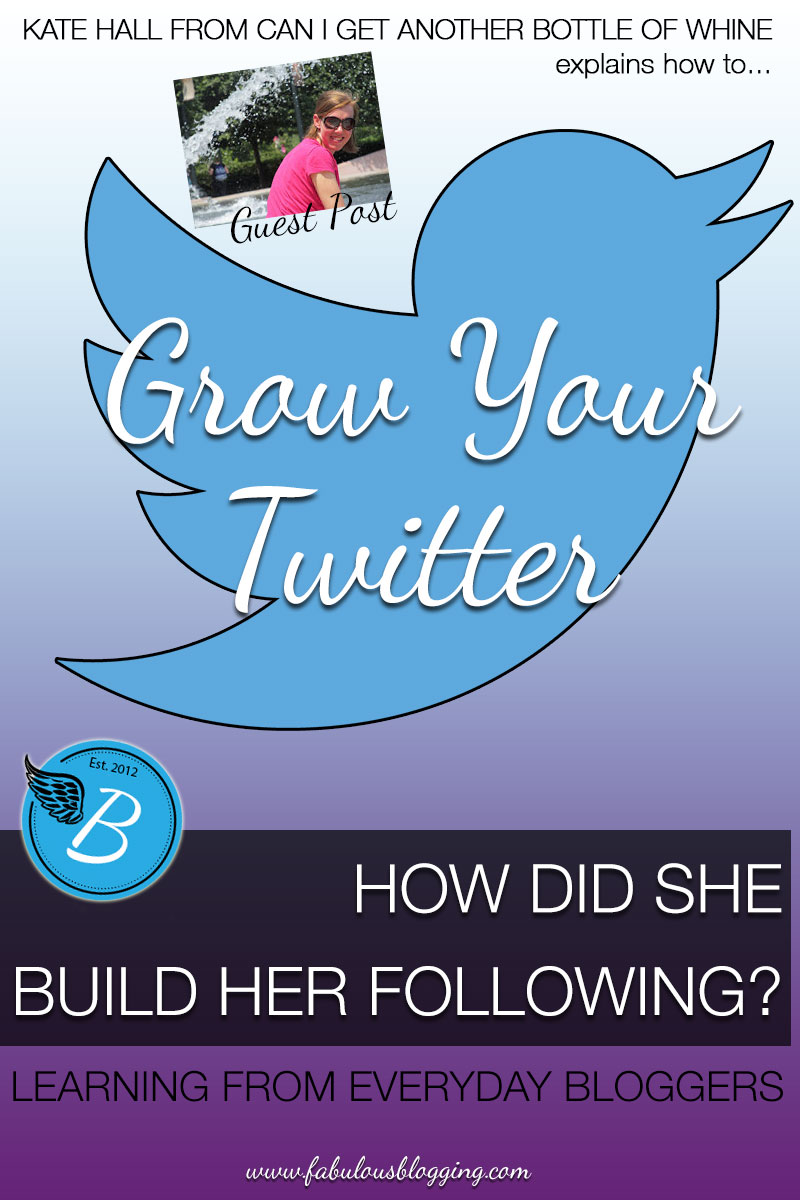 I am SO EXCITED (as evidenced by my use of CAPS) for this guest post today. Kate Hall is a good friend, fellow blogger, and master tweeter– and I begged her to share with me her tips and tricks for using Twitter. She’s currently got 8936 followers, earned the good ol’ fashioned way — by following, tweeting, and sharing.
I am SO EXCITED (as evidenced by my use of CAPS) for this guest post today. Kate Hall is a good friend, fellow blogger, and master tweeter– and I begged her to share with me her tips and tricks for using Twitter. She’s currently got 8936 followers, earned the good ol’ fashioned way — by following, tweeting, and sharing.
She has another thing that is big on Twitter– a sense of humor. No matter what your niche, people love to read jokes and so she’s also agreed to share a bit about how she comes up with something funny to write. Her blog, Can I Get Another Bottle of Whine is worth following, and of course– check her out on Twitter! Thanks Kate for giving us your secrets!
***
First, I need to start by saying that a lot of what I’ve learned about tweeting I learned from @tfpHumorBlog. He’s in my niche (humor/lifestyle) and has over 100k followers. I watched what he did, how he tweeted and then finally asked him directly for advice. So he definitely deserves credit for a lot of what I’m sharing today.
I started on Twitter in September 2012. I was completely intimidated, reminded of my days in junior high, feeling like everyone was watching me as I tripped over myself. I felt awkward, but fortunately there was nobody laughing at me…at least where I could hear…except that one a-hole, but that’s what the block button is for.
Over the past year and a half I’ve created a routine for tweeting and gaining more followers and have grown my follower count to over 8900. Here’s how I’ve done it.
I tweet.
I tweet my new posts, archived posts, original jokes, other people’s jokes, and other people’s blog posts within my niche. It seems obvious, but you have to tweet daily if you want to gain traction and momentum over there.
Resource Article: Tips for beginning Tweeters
I use HootSuite to schedule.
I schedule all my new and archived blog posts and some of my jokes via HootSuite. I schedule them for 8:00-10am and/or 7:00-9pm, in my time zone (CST). Those are the time slots I’ve found that I get the best response.
I schedule my new posts to be tweeted two times per day. In front of those posts, I write “New Post.” I share two different archived posts every day. This gives my older posts additional life. I write “Aged Whine,” a silly pun related to my blog title, in front of these to indicate that they’re old. For both new and archived posts, I typically tweet the post title and the shortened URL.
I schedule about a third of my joke tweets during those times, otherwise they’re tweeted on the fly.
Resource Article: Hootsuite for Beginners
I tweet jokes.
People love to laugh, people need to laugh. I can thank the funny people I follow on Twitter for helping save my sanity as a stay-at-home-mom.
I recently went through some of my first few months of tweets and winced with embarrassment at how bad my jokes were. They’ve gotten a lot better, but I still throw out quite a few crappy ones pretty regularly.
The format for most jokes is set-up and punchline. Jokes people like include: parenting, making fun of yourself, and total honesty. If you don’t feel particularly funny, you can always use a joke format. Joke formats are great.
Resource Article: Why You Should Joke on Twitter
Here are some examples of joke formats:
Dos Equis: I don’t always XXX, but when I do, I XXX.
I don’t always pay attention, but when I do, I’m probably not listening.
— Jandalize (@Jandalize) February 3, 2014
I’m XXX years old. (anything you remember from your childhood that’s no longer around or an example of how you’re showing your age)
I’m “I refuse to acknowledge the name ‘Mellencamp'” years old.
— Steve Olivas (@steveolivas) February 18, 2014
I wish I loved anything as much as XXX.
I wish I loved anything as much as my dogs love to wake me up in the middle of the night for nothing. NOTHING. FREAKING NO REASON AT ALL!
— Hunter Steele (@FatherWithTwins) June 8, 2013
Resource Article: Tips for Humor Writers
I recycle.
Not only do I share my archived blog posts, I recently began tweeting some of my best tweets from a year ago. It’s sad when some of your best stuff is lost on your Twitter timeline for nobody to see. I say, “Tweet them again!” After six months or a year, you have more followers, not all of your followers caught your tweet the first time, and for me, it’s hard to come up with funny tweets all the time. You can request a list from Twitter of every single tweet you’ve ever tweeted and they’ll email it to you.
I use FavStar.
Favstar is a site that tracks what people are retweeting and starring. They keep a list of your most popular tweets (most stars/retweets) and your newest tweets. Since I retweet a lot of jokes, I use it to see the best and latest tweets of my favorite tweeters.
It’s a free service; just visit the Favstar site. You can also pay for a Pro membership, which includes the ability to give out a virtual trophy to your favorite tweet of the day.
If you put a link to your favstar account in your Twitter bio, it encourages other favstar users to follow you and to click on the link to see your tweets. It’s not uncommon for a person to scroll through your Favstar tweets starring and/or retweeting their favorites.
BUT, in general, people who use favstar to read and retweet jokes don’t like or even look at tweets with URL links and hashtags, some will even unfollow you if they see a bunch of your tweets with URLs. That’s definitely a downside, but the upside is that those who don’t mind your URL tweets will retweet your jokes to their followers who aren’t necessarily favstar users. And those followers, who hopefully will begin following you, may be more inclined to read all your tweets. Because of this I keep my blog post shares to a minimum (two to six URL tweets per day) and rarely use hashtags.
One of my favorite tweeters is @AndyAsAdjective. Here’s what his Favstar page looks like.
Also favstar isn’t just for jokers. I’ve seen inspirational tweeters on there too. I’m sure there are many other kinds of tweeters that use the site. So check it out!
I am (somewhat) an aggressive follower.
The more followers you have, the more people that will see your tweets. I follow about 20 to 50 people a day that are not already following me. Following hundreds of people a day is against Twitter’s rules. I learned that the hard way. Last year I spent 16 hours in Twitter jail. I’ve never followed that aggressively again.
I seek out people that are following tweeters like me: bloggers who writes humor. I figure if they’re following somebody like that then maybe they’ll want to follow me. I use Justunfollow.com to unfollow people that don’t follow me back. I’ll typically follow back anyone that interacts with me, has a favstar account, or anyone who says they’re a mom or dad or writes something funny in their bio. I typically only unfollow people that don’t return my follow or have been inactive for more than six months.
I send a DM.
I send a direct message (DM) when a new person follows me. A lot of people don’t like DMs, but I’ve gained more readers to my blog since I started sending that one DM, so I keep doing it. I try to make it as uncheesy and unsalesy as possible. Here’s what I DM: Thanks for following. Look forward to sharing my mediocre jokes with you. I write other funny crap at canigetanotherbottleofwhine(dot)com.
You can also pay for a service like JustUnfollow.com to send these DMs automatically.
I use Twitter lists.
I follow over 7000 people and can’t keep up with all of them. I use lists to easily follow my favorite tweeters. I have lists for my favorite jokers, humor bloggers, upcoming blog conference attendees, etc.
Resource Article: Setting up a Twitter List
I use Triberr.
If I want people to share my posts, I need to share other people’s posts. I use Triberr for sharing. It’s the easiest way I’ve found to share posts.
When someone else from Triberr selects your post to tweet, it will automatically tweet out the title of your post with the post URL. So it’s important to have a good post title. I’ve gone back and changed a number of my titles to something funnier or more eye-catching.
I recognize other Tweeters.
Who doesn’t like to be recognized? I share the 10 Funniest Tweets I’ve found from the people I follow once a month. When you recognize other tweeters, they’ll often thank you or recognize you back with either a follow, a retweet or #FF (This means Friday Follow…or Follow Friend…or Friday Friends or something like that, I don’t know – #FF tells your followers who you think is worth following).
Overall the most effective things I’ve found to help grow my Twitter account, as a blogger, are to write quality tweets, have good blog titles, follow people and share other’s work. I hope this has helped you. Happy tweeting!


