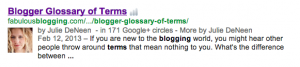Today’s tip is a short one, but hopefully will positively affect your search engine traffic.
Do you write a post excerpt? This is a short two or three sentence summary that hooks the reader in to your post. When someone searches in Google for, “The best Chili recipe ever…” you want the search engine to pull up your blog post title plus a great description that gets them to click on your link. If you haven’t written an excerpt, it will automatically pull the first 55 words of your post (which may or may not be the best choice).
Excerpts will also appear in google readers when you’ve got “summary” checked off in the reading settings.
So here’s how you include an excerpt or summary on both WordPress and Blogger.
WORDPRESS
1. Click on the screen options tab at the top right of your screen WHEN you are in the writing/editing mode.
2. Make sure the box “excerpt” is checked.
3. Now go to the bottom of your screen. You should see the excerpt screen.
BLOGGER
1. Go to settings in your dashboard.
2. Where it says Search descriptions, check to make sure it is enabled.
3. Then go to the post screen (where you write and edit).
4. Click on the post settings option on the right.
5. Where it says Search description, write in your summary!
A few pointers for writing great summaries.
1. USE KEYWORDS. In other words, if you are writing a chili recipe, try to use a few words that people might search for in Google, but aren’t included in your title. If your title is, “The Spiciest Chili Recipe ever!” use a few words like “meal” “ingredients” or “jalapenos”.
2. USE A HOOK. Talk directly to your reader. Say the most important points quickly and efficiently so your search result looks more enticing.
3. CLEVER IS OUT, CLEAR IS IN. You can be as clever as you want in your content, but titles and summaries should clearly spell out exactly what the reader is going to get when he/she visits your site.
One final note – have you linked your blog with Google + authorship? Doing this allows your photo to come up under the blog post name. It is just another way to catch someone’s eye when they scroll through results. You can read about two ways to verify your authorship straight from Google’s instructions.