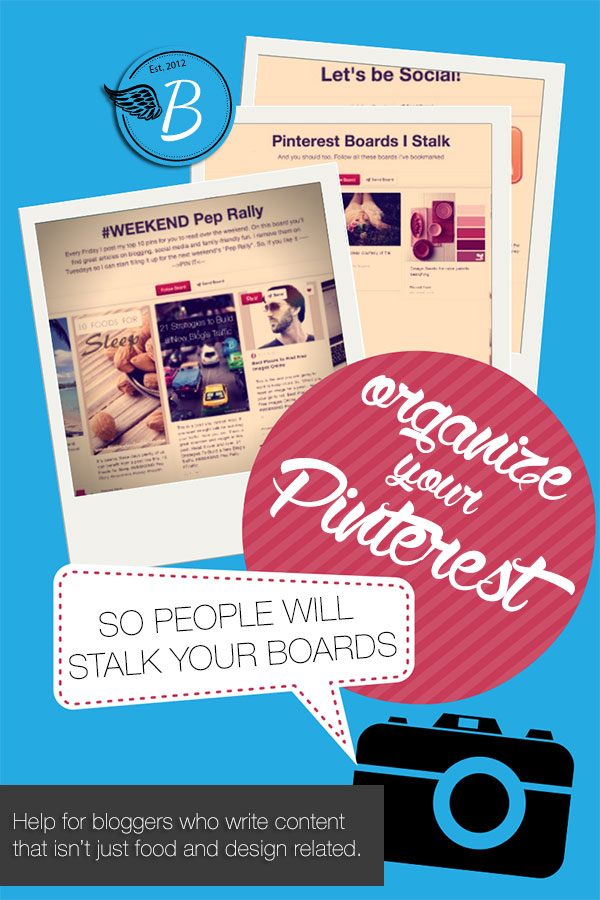 If you’re anything like me, your Pinterest boards are probably a scattered mess of recipes, ideas, crafts you’ll never do, blog posts you love, etc. etc. Today I want to talk about how an organized Pinterest account can make all the difference in your following and traffic! Pinterest is only as good as the way it’s arranged. If I go to a Pinterest account and feel inundated and overwhelmed with thousands of pins on 10 or 20 boards, I promptly click off. In building a brand new Fabulous Blogging Pinterest account this past week, I’ve started following what I call “power users” on Pinterest– people who’ve got the platform down. Here are my PLEASE DO and PLEASE DON’T for bloggers.
If you’re anything like me, your Pinterest boards are probably a scattered mess of recipes, ideas, crafts you’ll never do, blog posts you love, etc. etc. Today I want to talk about how an organized Pinterest account can make all the difference in your following and traffic! Pinterest is only as good as the way it’s arranged. If I go to a Pinterest account and feel inundated and overwhelmed with thousands of pins on 10 or 20 boards, I promptly click off. In building a brand new Fabulous Blogging Pinterest account this past week, I’ve started following what I call “power users” on Pinterest– people who’ve got the platform down. Here are my PLEASE DO and PLEASE DON’T for bloggers.
Please Don’t…
Please don’t pin anything that doesn’t have at least a mildly compelling image.
If you have an online resource you love that doesn’t have a pin worthy image, create a quick graphic in PicMonkey and Canva before you pin it.
Here’s how:
- Create a vertical graphic (600×900) or a square one (400×400) in a graphic editor.
- Open up Pinterest and hit the + button next to your avatar.
- Click UPLOAD a pin and choose the image.
- Write a description and pick a board.
- Once the pin is uploaded, you can edit it (with the little pencil) and paste the source URL of the post you want to feature.
Why all the extra work?
Even if it isn’t your content, you want people to be drawn to your Pinterest boards. The more beautiful they are, the more likely they are to follow you, and ultimately pin your content.
Please don’t create a board called My Blog Posts.
If people want a snapshot of your blog, they should just…GO TO YOUR BLOG. This doesn’t provide any more value to your Pinterest followers to have all your posts (which are probably on varied topics) all bunched together.
Please don’t pin the same image for all your posts.
I realize there are lots of big Pinterest users that do this, but it just screams a lack of creativity. I hate it when I go to a board and the image is the same on all the pins. You can create a logo mark for your images, but change it up. We’re on Pinterest for Pete’s sake!
Please don’t repin something without first checking it out.
There’s nothing worse than seeing a great image, clicking on it, and ending up at a dead link. Repinning pretty images for a board that’s about the eye candy is okay, but if the pin is there to be clicked on, read it first.
Please do!
Create boards around your blog topics.
You want to add value to your blog, and Pinterest provides a way for you to build your authority on different topics. Since people can easily get sucked into the visual land of pinning, it’s easy to forget that it’s still designed for inspiration, resource, and value. That requires some strategy on you (the board developers) part. I’m going to break down how to do it for a lifestyle blogger. I’ve already established that you should NOT make a board called MY BLOG POSTS because that is simply a repeat of your blog navigation. Instead, write down words that encapsulate your blog topics. Look at your categories and tags, and then begin creating boards based on those topics.
Humor blogger board ideas
- Create boards based on the type of humor (sarcasm, rants, classic jokes, etc.)
- Create boards based on the things you make fun of (making fun of yourself, parenting, food, politics)
Parenting blogger board ideas
- Create boards on parenting fails (school projects, discipline, clothing, etc.)
- Create boards on kid activities for families (you can organize it by season or holiday and link up blog posts that reference those activities)
- Create boards around mealtimes (What we had for dinner, lunch, breakfast, etc.)
Midlife blogger board ideas
- Create boards around the empty nest syndrome (things I do now that I don’t have kids at home, college mishaps, relating to adult children, etc.)
- Create boards around new projects or hobbies (gardening, food, social justice, etc.)
Other blogger board ideas
- Vacation destinations (If you go to Disney a lot, create a board that can have Disney tips as well as your behind-the-scene trip reports from your blog)
- TV Shows (Are you into a show and write about it? Create a board called The Bachelor and add your recaps, plus all the news you find around the web that is related).
- Animals (If you write about your dog’s antics, create a board called “Shit my dog gets into” and post funny memes of other dogs, along with your posts).
- Relationships (Marriage, friendship, the in-laws, neighbors, colleagues, the PTA, etc.)
The idea is that people will follow your board BECAUSE they are interested in the topic. Then, when you pin a blog post (which is intermingled with other relevant content) you’ll be building a loyal fan base because of the common topics.
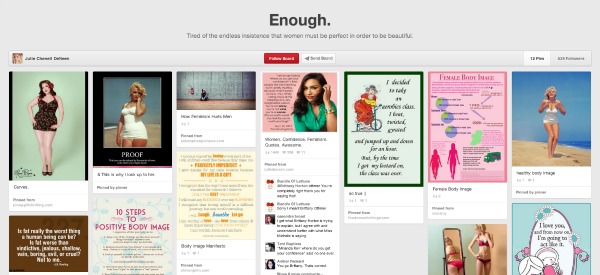
Create boards that promote networking and recognition of fellow bloggers.
- Are you a big tweeter? Create a board with the profiles of people you don’t ever want to miss on Twitter. If you write Twitter recaps, include those on this board as well!
- Do you have faithful and loyal commenters? Create a board with the blog profiles of the people who are always giving you a digital high five.
- Do you have a big following on G+? Create a G+ influencers board and pin the G+ posts that were helpful.

Consider creating temporary Pinterest boards.
- I’ve not tried this yet, but I’m considering it. If you are doing a series, why not create a board for the month that highlights the topics you’re writing about?
- I’ve seen Pinterest users create a weekly board that has all the relevant content they found on the web that week.
- You can create a “What to Get People for Christmas” board and just feature it for the month.
- You can create a “Vacation board” and pin pictures from your travels along with your blog posts.
- What if you are a political/news blogger? If there is a big event coming up (i.e. an election) create a board in advance of November and feature arguments and blog posts from around the web (and from you of course).
- Remember in school how the bulletin board outside the classroom changed each month? It’s something to think about if you want to keep your boards relevant and useful!
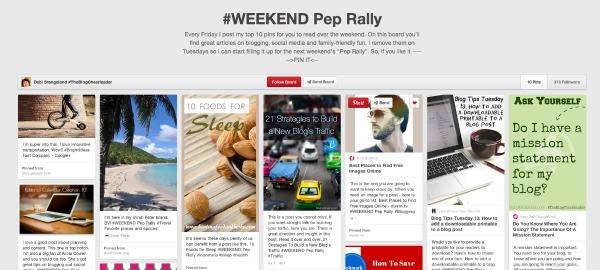
Create a profile board.
This idea is courtesy of Peg Fitzpatrick. She has a board called, “Let’s Connect” and has pinned all her social media profiles with a custom image. Write a bit about what people can expect from you based on where they follow!

Create boards that bookmark other boards that you love.
I highlighted this idea last week over on Google +. I found that some Pinterest users have a board that pins OTHER BOARDS that are not to be missed. The post and instructions are below (and this was an example of a resource where I created a custom image because I wasn’t happy with the ones that were available).
Keep going
Final tips…
- Use secret boards for ideas in development.
- Don’t release a board to the public eye until it has at least 5 pins. That way the little thumbnails on the board are all filled in.
- Always fill in descriptions using key words.
- Follow “power users” and watch how they organize their boards.
- Think quality over quantity. It’s better to have 10 great pins than 50 average ones.
- Create featured images for your blog posts that are 600×900.
Happy Pinning!!
