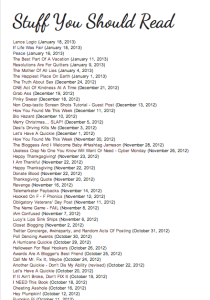After a few days, an epic well-written post gets lost in the sea of archives. Of course you can use the archive widgets, but most of them pull by date, not by title. How will your readers know that January was a good month and May wasn’t?
You can solve this problem by creating an archive page on your blog. I’ll walk you through it step by step. *Remember, this isn’t for WordPress users, only BLOGGER.
1. Open up your blog and go to PAGES.
2. Click on NEW PAGE.
3. Title the page as ARCHIVE, INDEX, or GREAT READING. Basically use a title that makes it clear people will find the index.
4. On the right hand side, click on the button that says html.
5. Now you need to paste some code (don’t panic! – It’s not hard!)
The following code I got from the jhwilson tech website. I tested it in blogger and it worked well. You can check out http://mylifeaslucille.blogspot.com/p/blog-page.html to see how it looks.
Here’s the code….(if it doesn’t work the first time, get it directly from the site link above)
<script type=”text/javascript” src=”http://cloud.github.com/downloads/jhwilson/Create-a-Blogger-archive-page/Make-Blogger-Archive-Page.js”> </script> <script src=”http://thisisanawesomeblog.blogspot.com/feeds/posts/default?max-results=500&alt=json-in-script&callback=LoadTheArchive”> </script>
Once it’s pasted in, you need to change one part. On the third line where it says http://thisisanawesomeblog.blogspot.com ? You need to change it to reflect your web address.
Then publish the page and you should be all set!